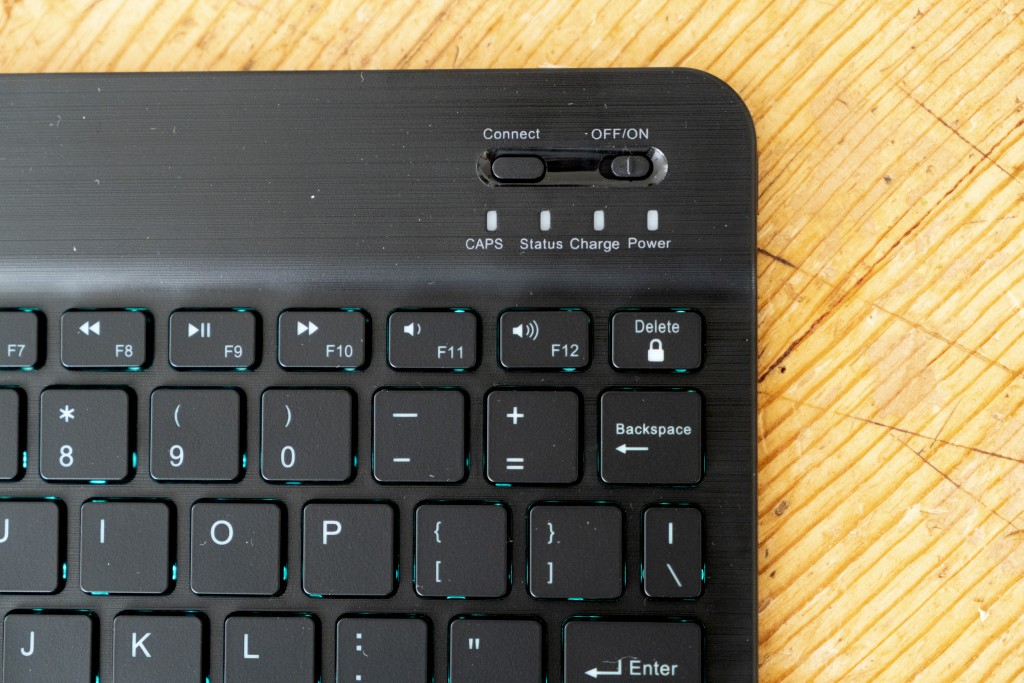Our tech experts researched dozens of the best wireless keyboards available before purchasing 9 of the top models for side-by-side testing. Each keyboard saw more than 20 hours of hands-on testing while we assessed them for connectivity, portability, battery life, and ease of use. Bluetooth connectivity allows you to even sync some of these models to your phone or tablet, making them versatile tools for the modern workplace. Whether streamlining your desk setup or taking your work on the go, our comprehensive review will help you find the best wireless keyboard for your needs and budget. Don't forget to add a top-ranked wireless mouse too!
Our expert teams are well-versed in the products you need to maximize the comfort and efficiency of your home office. From the best keyboards, best ergonomic mice, and best wrist rests, to the best wireless chargers, and best charging stations we have in-depth reviews covering all your home office needs, including chargers and the top-rated surge protectors. If you are looking specifically for the best gaming keyboard, we have tested those too.| Awards | |||||
|---|---|---|---|---|---|
| Price | $120 List | $230 List $159.00 at Amazon | $130 List $129.99 at Amazon | $40 List $39.30 at Amazon | $35 List $29.98 at Amazon |
Overall Score  |
|||||
| Star Rating | |||||
| Pros | Multiple OS compatibility, movement and ambient light sensors, backlighting, battery indicator lights | Onboard memory, highly customizable, onboard dongle storage | Palm rest, many hotkeys, negative slope option, pairs with multiple devices | Compact, multi-system compatible, can connect and switch between three devices at once | Slot for phone or tablet, select your device with a dial |
| Cons | No Dongle Storage, backlights strain battery | Backlighting saps battery, micro-USB charging cable | Replaceable batteries, hard to get used to | Requires batteries | Power switch and light is underneath, multi-key or fast typing errors |
| Bottom Line | This fully featured, sleek and durable keyboard is our go-to for a modern desktop setup that controls multiple devices | This premium gaming keyboard is completely customizable and has a full set of top of line features | A subtle and highly comfortable ergonomic option that's compatible with many operating systems | This is a compact keyboard that is compatible with an array of devices which makes it a great choice for those on the go | With a tablet and phone cradle and dial for switching between devices, this is the most versatile keyboard we tested |
| Rating Categories | Logitech MX Keys Ad... | Logitech G915 TKL | Logitech Ergo K860... | Logitech K380 Multi... | Logitech K480 Multi... |
| Connectivity & Ease of Use (45%) | |||||
| Features (35%) | |||||
| Battery Life (10%) | |||||
| Portability (10%) | |||||
| Specs | Logitech MX Keys Ad... | Logitech G915 TKL | Logitech Ergo K860... | Logitech K380 Multi... | Logitech K480 Multi... |
| Connection type | Logitech unifying nano dongle and Bluetooth | Nano USB dongle and Bluetooth | Logitech unifying nano dongle and Bluetooth | Bluetooth | Bluetooth |
| Dimensions | 16.9" x 5.1" x (0.37" - 0.79") | 14.5" x 5.8" x (0.77" - 0.84") | 18.0" x 9.1" x ( 0.54" - 1.7") | 11.0" x 4.9" x (0.39" - 0.61") | 11.8" x 7.7" x (0.73 - 0.77") |
| Measured weight | 28.4 oz | 28.5 oz | 38.0 oz | 14.6 oz | 28.4 oz |
| Media keys | Yes | Yes | Yes | Yes | Yes |
| Software | Logitech Options | Logitech G Hub | Logitech Options | Logitech Options | Logitech Options |
| Battery Type | Rechargeable | Rechargeable | Replaceable batteries | Replaceable batteries | Replaceable batteries |
| Manufacturer battery claims | Up to 10 days on a full charge — or up to 5 months with backlighting turned off | 40 hours (100% brightness) | Up to two years on 2 AAA batteries | 2 Years | Up to two years on 2 AAA batteries |
| Dongle storage | No | Yes | Yes | N/A | N/A |
| Working "ious" key combination | Yes | Yes | Yes | No | No |
Best Wireless Keyboard For Most People
Logitech MX Keys Advanced Wireless
The Logitech MX Keys Advanced Wireless is a sleek, do-it-all keyboard. This model boasts two connection options: the Logitech Unifying nano dongle or Bluetooth. Both of these connection types have over 40 feet of range and zero noticeable lag. This keyboard is compatible with all common operating systems, including MacOS, Windows, and Linux. Moreover, it sports a full ten-key pad, media keys, a plethora of hotkeys, and remappable F-keys. It also has backlighting to illuminate all of these features. This wireless keyboard comes with the Logitech Options software, which allows for customization to match your specific needs. It also comes with the Logitech Flow software, which allows the keyboard to interface with as many as three devices at once to ramp up productivity. Plus, when you stop using this keyboard, it goes into sleep mode automatically to save battery. When you come close to the keyboard, it wakes up with motion detection.
On the downside, this keyboard's approximate 90 hours of continual use battery life is fairly short compared to many other keyboards we tested. The backlit keys are a big factor in the shortened battery life. Another concern is the size of this unit. For those who intend to travel with their keyboard, the lengthy layout may prove a burden to stow in a backpack or tote. While there isn't anything to be done about the size of the MX Keys, Logitech does address the battery life issue with an automatic sleep mode and a dimming feature that responds to the ambient light. For a great all-around keyboard with tons of efficiency-forward features, this is a great option for anyone.
Best Premium Tenkeyless Model
Logitech G915 TKL
If you're looking for some of the top tech available in a keyboard, we recommend the Logitech G915 TKL. This premium, tenkeyless gaming keyboard has customizable key functions and backlighting, with built-in memory that allows the user to save two lighting and three macro profiles for various applications. This keyboard works with both MacOS and Windows. It also connects via Bluetooth and the 1-millisecond Lightspeed performance USB dongle. Both connection types offer a 40+ foot range and no noticeable lag at a distance. The board has 12 hotkeys and a G Shift feature that essentially doubles the number of hotkeys. As you would expect from a premium mouse like this, it has media keys too.
However, this keyboard is not for everyone. For one, it is very expensive, and may not be worth the money for you if you're not utilizing all the features. Moreover, this keyboard doesn't have the best battery life. However, you can still use the keyboard when charging it, so less battery life isn't a dealbreaker. Also, this is not as thin as some of the other keyboards we tested. As a result, this may not be as comfortable to type on for some. That said, if you want a wireless keyboard that will help you keep your day job while still being able to do some serious gaming, this is a great option.
Best Value for a Compact Model
Logitech K380 Multi-Device Bluetooth Keyboard
The Logitech K380 Multi-Device keyboard is a thoughtfully designed, compact model that can easily switch between three different devices. It has an overall attractive look, and the round keys are a big part of this attractiveness. This keyboard feels very durable when you're pounding on the keys, too. The round keys take some time to get used to, but they are pleasantly ergonomic and click quietly underneath your fingertips. It has both MacOS and Windows shortcut keys and is Android compatible as well. So, this keyboard will work for a wide variety of users. It connects seamlessly right out of the box. Once connected, it can quickly switch between three different paired devices. Many of the keyboards we tested require reading the instruction manual and following individual steps to set up. Logitech keyboards, on the other hand, are super simple to use, with intuitive setups and simple diagrams instead of lengthy instruction manuals.
Our only gripe is that this is a battery-powered keyboard. Over time, the cost of batteries can add up, and it just seems outdated now that we're well into the 21st century. Still, it is one of the most affordable models in our review, so you can purchase a set of rechargeable batteries with the money you save. If you want an affordable, compact option that's also reliable and user-friendly, the Logitech K380 Multi-Device is a prime pick.
Best Value for a Full-Sized Model
Arteck 2.4G Stainless Steel Ultra Slim
The Arteck 2.4G Stainless Steel Ultra Slim is an affordable full-size keyboard with standard-sized square keys and a numeric keypad. This keyboard is USB rechargeable, and a single charge will last for several months. It connects to the computer easily via a USB dongle. This keyboard has several Windows-specific shortcut keys, including swap active window, mail, new tab, search, and more. This keyboard takes up a lot of space on a desk, but the larger size will feel familiar to those used to working on a desktop computer. This is an excellent option for someone looking to upgrade from a wired keyboard without losing the functionality of a full-size layout.
During our range test, the nano USB performed noticeably poorly, only working at a max distance of six feet. The keys require more effort to depress than some other models we tested. We missed the occasional keystroke initially when using this keyboard, but improved as we got used to the particular typing action. Overall, this slim, attractive keyboard is a terrific choice for anyone looking to modernize their desktop workspace with wireless technology and a no-fuss nano USB setup.
Best Ergonomic Model for Most People
Logitech Ergo K860 Wireless
The Logitech Ergo K860 Wireless is a full-size keyboard that takes will keep your hands, wrists, and arms more comfortable. It has a sweeping shape that accommodates a more natural wrist position. It also has a wrist pad to encourage proper arm posture. The option for down-slope tilting allows the fingers to rest below the wrists, which puts less strain on your wrists. Additionally, the center keys are larger to make them easier to reach. This is a nice touch for those new to split keyboards. In addition to these ergonomic features, this keyboard is easy to connect. You can connect to your computer via a USB dongle or Bluetooth. If using Bluetooth, you can easily switch between up to three separate paired devices. This keyboard has nine useful hotkeys, and the F-keys can be remapped to a variety of functions using the Logitech Options software.
Despite being one of the more comfortable and functional models we tested, this wireless keyboard has some notable issues. For instance, it requires replaceable AAA batteries. It is also pretty large, so it is not super convenient for travel. And with most ergonomically shaped keyboards, this non-traditional split design takes some time to get used to. That said, if you want to alleviate some stress on your wrists and arms while spending long days typing, the Logitech Ergo K860 Wireless is a great choice.
Compare Products
Why You Should Trust Us
We have been testing wireless keyboards at GearLab since 2020. In that time, we've researched over 50 different designs and bought more than 20 models for side-by-side testing. Each was put through the wringer to test in every possible way, from speed-intensive uses like gaming to typing research papers, reports, and emails. Each keyboard was evaluated by multiple metrics to find out which model is best for you. We spend hours typing, inspecting, weighing, and measuring each wireless keyboard to help you find the best product for your needs and budget.
Extensive measures were taken to put all these keyboards to the task. They were each put through many hours of continuous use, examining everything from their connectivity methods down to the subtle ergonomics of their height, angle, and curvature of their keys. We are confident that you'll find the keyboard you're looking for in these models.
We test each wireless keyboard using the following four performance metrics:- Connectivity & Ease of Use: (45% of overall score weighting)
- Features: (35% weighting)
- Battery Life: (10% weighting)
- Portability: (10% weighting)
Our testers at GearLab have been reviewing Bluetooth-connected devices for years. We know that wireless technology makes our lives easier, and therefore bring you honest reviews based on extensive side-by-side testing of the latest models in Bluetooth technology. Miya Tsudome, the primary tester for this project, has been using Bluetooth-enabled devices to streamline her desk space for over five years, always looking forward to reducing clutter and creating a more efficient work environment. Sam Schild also contributed to this review. Sam has been typing on keyboards for as long as he can remember. He has worked professionally as a newspaper journalist, academic, and copywriter. In all of those roles, he found a good keyboard to be of paramount importance. Through our comprehensive research methods, we aim to bring you the most helpful and trustworthy reviews to help you find the right product to fit your needs.
Analysis and Test Results
We connected each of the nine keyboards to three different devices: a laptop, a tablet, and a smartphone (if applicable). We measured the distances the keyboards could work from to see how strong their Bluetooth connectivity was. We left them on for days in a row to see how much of their battery depleted, tested to see if there was any lag time in typing, assessed how comfortable they were to type on and even typed out each review using the specific keyboard mentioned.
Value
We spent hours scouring the internet and comparing specs to make sure we were purchasing the best models for testing. After years of thoroughly testing keyboards, we can confirm that every keyboard we included in this review is one of the best you'll find anywhere. But, there are some specific features that might make a keyboard a better value for you.
The Logitech K380 Multi-Device is a great value if you're looking for a compact keyboard. It is small, lightweight, and affordable, and has easy connectivity to multiple devices. If you're looking for a full-size ten-key keyboard, the Arteck 2.4G is one of the best values out there.
The Logitech MX Keys Advanced Wireless is more expensive than either of these keyboards, but it has the ability to follow a flow-enabled mouse from one computer to another. This keyboard can perform the same tasks that you would otherwise need multiple keyboards for, which certainly adds some value.
If portability is your top concern, the Logitech K380, iClever BK05, or the Omoton Ultra-Slim Bluetooth are great values. However, the Omoton Ultra-Slim keyboard has a disappointing battery life, which certainly brings the value down for those who are on the go.
Connectivity & Ease of Use
To test connectivity, we first assessed how easily each keyboard connects to our devices. Then we examined if there was any lag time in typing, if the keyboards go into sleep mode, how quickly they wake up, and from how far away they could be used.
The Arteck 2.4G, the Logitech MX Keys Advanced Wireless, the Logitech G915 TKL, and the Logitech Ergo K860 Wireless connect wirelessly through a USB dongle. This is the quickest way to start typing immediately since no Bluetooth pairing is necessary. But the USB dongle also takes up space in one of your ports. And for newer computers without USB ports like the latest models of MacBook Pros, an additional converter is required to use these keyboards.
The Apple Magic Keyboard was the only one in our fleet that connected via Bluetooth automatically but is only compatible with MacOS computers. The simplest Bluetooth pairings were found on the Logitech keyboards, which can quickly switch between connected devices with barely any lag time. All of the keyboards tested wake up a sleeping computer fairly quickly. They all connect automatically every time after the initial pairing. Also, none of them create any significant lag time during use.
To test connectivity, we measured the Bluetooth range of each keyboard. This was done indoors, and while Bluetooth devices typically have more range in the open air, we figured most people would be using their keyboards inside. All the keyboards had ranges of over 40 feet and still typed from that distance with a wall in between the keyboard and our computers. We realize that most people won't ever find a need to use their keyboards from very far away, but this connectivity test gives evidence of the true strength of each keyboard's connectivity.
Features
All keyboards have a variety of different features that make them more or less useful. You might not need every one of these features, but you'll probably find many of them useful. Some notable features that we found useful on these keyboards are the ability to pair with multiple devices, media keys, hotkeys, n-key rollover, and backlighting.
Some Bluetooth keyboards can be connected to multiple devices or easily work with different operating systems. A few stood out for having these versatile features.
The Logitech K480 and Logitech K380 have ways to easily toggle between connected Bluetooth devices, making multi-tasking efforts a breeze. The Logitech Ergo K860, the Logitech G915 TKL, the Logitech MX Keys Advanced Wireless, and the iClever BK08 can all be connected to multiple devices at the same time.
The Logitech K480 and the iClever BK08 both include a built-in tablet or phone holder. This enables you to type away on either of these screens at a convenient and comfortable viewing angle. If you are busy working on your computer but need to send a quick text, it becomes incredibly easy to do so with these keyboards. This arguably aids productivity as you don't have to stop what you're doing to use your phone.
Many of the keyboards we tested were designed for either Windows or Mac operating systems, but for the most part, worked fine with any operating system. The Logitech Ergo K860 Wireless and the Logitech MX Keyes Advanced Wireless are labeled for both Windows and Mac, which is nice if you're switching between operating systems.
Battery Life
Obviously, the battery life of any wireless electronic device is important to take into consideration. Some of the models we tested were rechargeable, and others required alkaline batteries. Others had light settings or other features that affected battery life. We noted those models and features as we found them.
The Omoton Ultra-Slim Bluetooth Keyboard, the Logitech K480, the LogitechK380, and the Logitech K860 all use replaceable batteries for power. With these models, battery life is more important.
The Logitech MX Keys Advanced Wireless, the Logitech G915 TKL, the iClever BK05, the Apple Magic Keyboard, and the Arteck 2.4G all recharge via USB cable and can be charged during use. So, battery life is not an enormous factor with these keyboards, assuming you are near your computer or another power source while using your keyboard.
The backlit keyboard models we tested, the Logitech MX Keys Advanced and the Logitech G915 TKL, have significantly shorter battery capacities when their backlights are left on. However, the MX Keys Advanced's lights auto-adjust to the ambient light in their environment and turn off automatically when the keyboard isn't in use. So, these battery issues might only be a problem if you're always typing in a dark room. We also found the battery life on the G915 TKL to be quite impressive, even with the lights on and not set to full brightness.
The Logitech MX Keys Advanced, the Logitech K480, and the Arteck 2.4G are the only models with battery life indicators. However, they are not perfect, as the Arteck's will only blink if the battery is low, and the Logitech K480's low battery indicator is inconveniently located on the underside of the device. The Apple Magic keyboard will tell you exactly how much battery is left in the device with a handy icon display on the computer itself.
Portability
For some wireless keyboard users, portability is an asset. If you're interested in transporting your keyboard from home to the office or just using it with your tablet or phone on the go, we've done the leg work of examining each keyboard to see how easily they can be moved from place to place.
The most portable keyboards we tested were foldable models. All keyboards varied in size and weight, some of the slim and lightweight models are quite reasonable to carry in a bag with a laptop. Other keyboards are better suited to be a mainstay on a desk.
The iClever BK05 Bluetooth has a convenient tri-fold design and comes with a carrying case and a phone/tablet stand. This makes it an excellent choice for those who will be using their keyboards for those types of devices while on the go. The Logitech Ergo K860 was the heaviest model in our lineup, making it less suitable for transportation. The Arteck 2.4G is slim and lightweight, but it is a full-size keyboard, which hinders its portability.
The lightest keyboard we tested are the Apple Magic Keyboard, iClever BK05, and Omoton Ultra-Slim Bluetooth Keyboard. All these keyboards weigh less than 11 ounces, certainly light enough to throw in a backpack with your laptop to take your office anywhere.
If you're going for a wireless office space, take a look at our best wireless mouse review for our favorites.
Conclusion
In the modern age, wireless technology not only makes your desk space less cluttered and more streamlined, but it also allows you to have your setup with you wherever you go. Whether you're looking for a small keyboard to use with your tablet or need one at your desk that can switch seamlessly between multiple devices for ultimate multi-tasking, we're confident you'll find a keyboard that works for you in this lineup.
Want a keyboard with a little extra flair? Check out our comprehensive gaming keyboard review for a unit that includes lots of extra features such as lighting and removable wrist rests.— Austin Palmer, Miya Tsudome, & Sam Schild