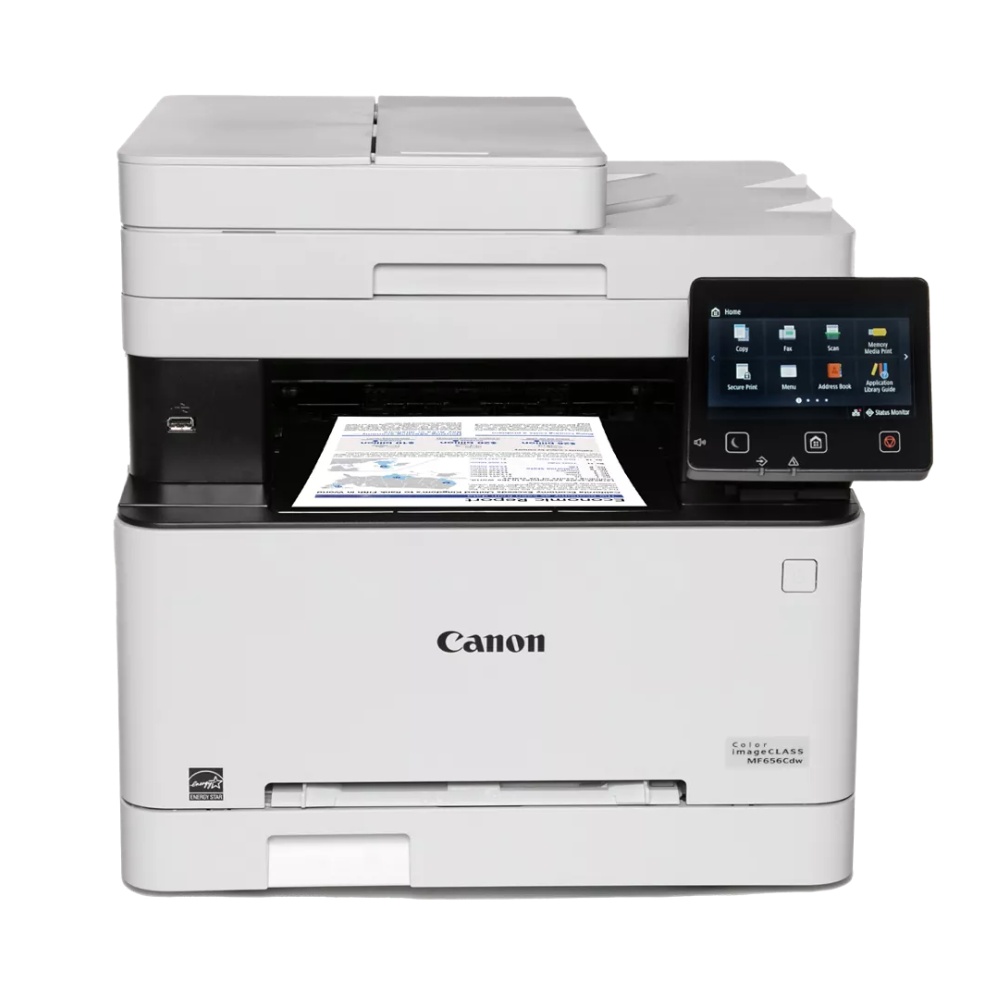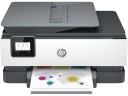Canon Color imageCLASS MF656Cdw Review
Our Verdict
Compare to Similar Products
 This Product
Canon Color imageCLASS MF656Cdw | |||||
|---|---|---|---|---|---|
| Awards | |||||
| Price | $450 List $366.00 at Amazon | $549 List Check Price at Amazon | $399 List $299.00 at Amazon | $160 List $99.99 at Amazon | $220 List $149.99 at Amazon |
Overall Score  |
|||||
| Star Rating | |||||
| Bottom Line | Good for most home offices, but not for photo printing | All the speed and functionality required for a small office, or a demanding home office | This workhorse is a strong option for document printing | A good document printer for home office use | A great budget-friendly printer that performs well in every metric and excels at affordable, high quality photo printing |
| Rating Categories | Canon Color imageCL... | HP Color LaserJet P... | HP Color LaserJet P... | HP OfficeJet 8015e... | Epson Workforce Pro... |
| Operating Cost (25%) | |||||
| Text Quality (25%) | |||||
| Graphics and Photos (25%) | |||||
| Ease of Use (15%) | |||||
| Printing Speed (10%) | |||||
| Specs | Canon Color imageCL... | HP Color LaserJet P... | HP Color LaserJet P... | HP OfficeJet 8015e... | Epson Workforce Pro... |
| Type | All-in-one laser | Laser | Laser | All-in-one inkjet | All-in-one inkjet |
| Capabilities | Print, scan, copy, fax | Print, scan, copy, fax | Print, scan, copy | Print, scan, copy, fax | |
| Estimated Lifetime Cost of Ownership | $862 | $972 | $822 | $646 | $634 |
| Resolution (Black) | 1200 x 1200 dpi | 600 x 600 dpi | 600 x 600 dpi | 1200 x 1200 dpi | 4800 x 1200 dpi |
| Resolution (Color) | 1200 x 1200 dpi | 600 x 600 dpi | 600 x 600 dpi | 4800 x 1200 dpi | 4800 x 1200 dpi |
| Supported Paper Sizes | Standard Cassette / 1‐sheet Manual Feed Slot: 3" x 5" to 8.5" x 14" | Letter(8.5 x 11); Legal(8.5 x 14); Executive(7.2 x 10.5); Oficio 8.5x13(8.5 x 13); 4 x 6(4 x 6); 5 x 8(5 x 8); A4(8.3 x 11.7); A5(5.8 x 8.3); A6(4.1 x 5.8); B5(JIS)(7.2 x 10.1); B6(JIS)(5 x 7.2); 10x15cm (3.9 x 5.9); Oficio 216x340 mm(8.5 x 13.4); 16K 195x270mm(7.6 x 10.6); 16K 184x260mm(7.2 x 10.2); 16K 197x273mm(7.8 x 10.7); Postcard (JIS)(3.9 x 5.8); Double Postcard(JIS)(5.8 x 7.9); Envelope #10(4.1 x 9.5); Envelope Monarch(3.9 x 7.5); Envelope B5(6.9 x 9.8); Envelope C5(6.4 x 9); Envelope DL(4.3 x 8.7); A5-R(8.3 x 5.8); | Letter(8.5 x 11); Legal(8.5 x 14); Executive(7.2 x 10.5); Oficio 8.5x13(8.5 x 13); 4 x 6(4 x 6); 5 x 8(5 x 8); A4(8.3 x 11.7); A5(5.8 x 8.3); A6(4.1 x 5.8); B5(JIS)(7.2 x 10.1); B6(JIS)(5 x 7.2); 10x15cm (3.9 x 5.9); Oficio 216x340 mm(8.5 x 13.4); 16K 195x270mm(7.6 x 10.6); 16K 184x260mm(7.2 x 10.2); 16K 197x273mm(7.8 x 10.7); Postcard (JIS)(3.9 x 5.8); Double Postcard(JIS)(5.8 x 7.9); Envelope #10(4.1 x 9.5); Envelope Monarch(3.9 x 7.5); Envelope B5(6.9 x 9.8); Envelope C5(6.4 x 9); Envelope DL(4.3 x 8.7); A5-R(8.3 x 5.8); | Letter; Legal; Government Legal; Executive; Statement; 4 x 6 in; 5 x 7 in; 13 x 18 cm; 8 x 10 in; 10 x 15 cm; L; Photo 2L; Envelope( #10, Monarch, 5.5 bar); Card (4 x 6 in, 5 x 8 in) | 3.5 x 5", 4 x 6", 5 x 7", 8 x 10",8.5 x 11", 8.5 x 14", A4, A6, half letter, executive |
| Measured Dimensions (excludes extensions) | 17.8" x 18.2" x 16.3" | 16.5" x 16.6" x 13.2" | 15.4" x 16.5" x 9.7 " | 18.1" x 13.4" x 9.2" | 14.8" x 13.7" x 9.1" |
| Measured Weight | 48.5 lb | 41.2 lb | 32.1 Ib | 18 lb | 15.0 lb |
| Paper Handling Input | 250 Sheets standard cassette, 1 sheet manual feed slot | 250 Sheets | 250 Sheets | 225 Sheets | 250 Sheets |
| Monthly Duty Cycle | Not specified | 40,000 Pages | 40,000 Pages | 20,000 Pages | 5,000 Pages |
| Auto 2-Sided Printing | Yes | Yes | Yes | Yes | Yes |
| Ink Cost per Ream: B/W | $26.40 | $26.67 | $26.67 | $34.98 | $28.56 |
| Ink Cost per Ream: Color | $31.60 | $34.40 | $34.40 | $22.21 | $23.94 |
| Claimed Pages Per Minute | 22 | 22 | 22 | 24 | 15 |
| Measured Pages per Minute: Single-Sided B/W | 18 | 19 | 19 | 15 | 24 |
| Connectivity | USB 2.0 High‐Speed, 10/100/1000Base‐T/TX Ethernet (Network), Wi‐Fi 802.11b/g/n, Wi‐Fi Direct Connection | Hi-Speed USB 2.0 port; built-in Fast Ethernet 10/100/1000 Base-TX network port, 802.11n 2.4/5GHz wireless, Fax port, Front Host USB | Hi-Speed USB 2.0 port; built-in Fast Ethernet 10/100Base-TX network port; 802.11n 2.4/5GHz wireless; Walkup host USB port | 1 Wireless 802.11a/b/g/n | 100Mbps Ethernet, Wi-Fi 802.11 b/g/n, USB 2.0 |
| Operating System Compatibility | Windows 11 / 10 / 8.1 / Windows Server 2012 / 2012 R2 / 2016 / 2019 / 2022, Mac OS X (10.11 or later) | Windows 11; Windows 10; Windows 8; Windows 8.1; Windows 7; Windows Vista; Windows Server; macOS 10.12 Sierra; macOS 10.13 High Sierra; macOS 10.14 Mojave; macOS 10.15 Catalina; Linux; UNIX | Windows 11; Windows 10; Windows 8; Windows 7; Windows Vista; macOS 10.12 Sierra; macOS 10.13 High Sierra; macOS 10.14 Mojave; macOS 10.15 Catalina | Windows 10, 8.1, 8, 7,Windows Server 2008 R2 64-bit, Windows Server 2008 R2 64-bit (SP1), Windows Server 2012 64-bit, Windows Server 2012 R2 64-bit, Windows Server 2016, Chrome OS Windows XP and Windows Vista not supported | Windows 10 Windows 8, 8.1 (32-bit, 64-bit) Windows 7 (32-bit, 64-bit) Mac OS X 10.6 — macOS 10.13.x11 |
Our Analysis and Test Results
Exceptional text quality and swift printing are the strong points for this printer, but it failed to rise to the top and impress our team overall.
Performance Comparison
Text Quality
This metric assesses the capability of each printer to produce high-quality text prints in black and white, while also ensuring a consistent high level of text resolution. The Canon Color imageCLASS MF656Cdw performed perfectly in our tests.
As you would expect from a perfect print, we observed zero blemishes, absolutely no smearing, no bleed-through, true blacks, and consistent text quality from print to print. In test procedures designed to measure text clarity, the Canon Color imageCLASS MF656Cdw produced solid bolds, pure blacks, and maintained great text definition across different fonts and font sizes.
Graphics and Photos
Unfortunately, graphics and photos are not where the Canon Color imageCLASS MF656Cdw shines. Photos lack a genuine borderless print, and the prints exhibited streakiness and pixelation. Pixelations primarily occurred at starkly contrasting colors, while darker hues blended together. Overall color accuracy was also unimpressive, with prints featuring brighter colors than in the originals. Considering the really exceptional products we've evaluated from Canon, we expected a bit more from this model.
Operating Cost
The Canon Color imageCLASS MF656Cdw is neither expensive nor is it the most economical printer to operate. Its operational costs are on par with most printers. The cost per page of black and white ink is 5 cents, while the cost per page of color ink is 6 cents.
Ease of Use
The Canon Color imageCLASS MF656Cdw does a decent job with regard to ease of use. The setup process was straightforward, although we did encounter an issue when opening the blue ink cartridge, resulting in a minor mess. The printer includes an LCD screen that guides users through the setup. On the digital front, the accompanying app was easy to navigate, albeit a bit slow. We found that operating the printer from either a smartphone or laptop was simple. Additionally, the live support chat feature on the website proved to be helpful when needed. We also found the 5-inch color touchscreen was easy to use, even for persons with larger hands.
Printing Speed
The Canon Color imageCLASS MF656Cdw is pretty quick compared to most printers. It's able to print a full page photo in about 32 seconds, 10 page duplex documents in 13 seconds, and a 10 page simplex document in 18 seconds. To put that into perspective, this model is pretty fast, but with today's very fast printers, you probably wouldn't even notice that it is just a little faster than most.
Should You Buy the Canon Color imageCLASS MF656Cdw?
The Canon Color imageCLASS MF656Cdw was not our favorite printer. While this model is capable of printing near-perfect text documents consistently and quickly, it proved it lacks the ability to reproduce great graphics and photos. For a printer that will be used purely for document printing, it's an okay option, but better options exist.
What Other Printers Should You Consider?
For the best performance across text documents, graphics, and photo printing in a printer that is both swift and easy to use, then you'll need to take a good look at the HP Color LaserJet Pro M255dw. Not only did it perform better than the Canon Color imageCLASS MF656Cdw all around, but it is also more affordable. Of course, if you are only interested in a printer for document printing, then consider the HP OfficeJet 8015e Wireless Color, which is exceptional at printing texts and graphics.