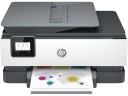Our Verdict
Compare to Similar Products
 This Product
Epson Workforce Pro WF-4820 | |||||
|---|---|---|---|---|---|
| Awards | |||||
| Price | $220 List $149.99 at Amazon | $160 List $99.99 at Amazon | $150 List | $160 List | $120 List |
Overall Score  |
|||||
| Star Rating | |||||
| Bottom Line | A great budget-friendly printer that performs well in every metric and excels at affordable, high quality photo printing | A good document printer for home office use | Fast black and white printing, reasonable operating costs, and solid performance make this a great choice for a homes and small offices | Print fast documents with this affordable model, but don't expect much from graphic and photo printing | A fast, monochrome laser printer with a small footprint, but limited in connectivity options |
| Rating Categories | Epson Workforce Pro... | HP OfficeJet 8015e... | Brother Monochrome... | Brother HL-L2370DW | Brother HL-L2300D |
| Operating Cost (25%) | |||||
| Text Quality (25%) | |||||
| Graphics and Photos (25%) | |||||
| Ease of Use (15%) | |||||
| Printing Speed (10%) | |||||
| Specs | Epson Workforce Pro... | HP OfficeJet 8015e... | Brother Monochrome... | Brother HL-L2370DW | Brother HL-L2300D |
| Type | All-in-one inkjet | All-in-one inkjet | Laser | Laser | Laser |
| Capabilities | Print, scan, copy, fax | Print, scan, copy | |||
| Estimated Lifetime Cost of Ownership | $634 | $646 | $434.00 | $444 | $370 |
| Resolution (Black) | 4800 x 1200 dpi | 1200 x 1200 dpi | 2400 x 600 dpi | 2400 x 600 dpi | 2400 x 600 dpi |
| Resolution (Color) | 4800 x 1200 dpi | 4800 x 1200 dpi | Unspecified | Unspecified | Unspecified |
| Supported Paper Sizes | 3.5 x 5", 4 x 6", 5 x 7", 8 x 10",8.5 x 11", 8.5 x 14", A4, A6, half letter, executive | Letter; Legal; Government Legal; Executive; Statement; 4 x 6 in; 5 x 7 in; 13 x 18 cm; 8 x 10 in; 10 x 15 cm; L; Photo 2L; Envelope( #10, Monarch, 5.5 bar); Card (4 x 6 in, 5 x 8 in) | Letter, Legal, Executive, A4, A5, A6, B5, B6 (tray) Envelope, Custom Sizes (3.0-8.5" (w), 5.0-14" (l)) (manual feed) |
Letter, Legal, Executive, A4, A5, A6, B5, B6 (tray) Envelope, Custom Sizes (3.0-8.5" (w), 5.0-14" (l)) (manual feed) |
Letter, Legal, Executive, A4, A5, A6, B5, B6 |
| Measured Dimensions (excludes extensions) | 14.8" x 13.7" x 9.1" | 18.1" x 13.4" x 9.2" | 14.0" x 14.2" x 7.2" | 14.0" x 14.2" x 7.2" | 14.0" x 14.2" x 7.2" |
| Measured Weight | 15.0 lb | 18 lb | 15.1 Ib | 15.9 lb | 15.0 Ib |
| Paper Handling Input | 250 Sheets | 225 Sheets | 250 Sheets | 250 Sheets | 250 Sheets |
| Monthly Duty Cycle | 5,000 Pages | 20,000 Pages | 15,000 Pages | 15,000 Pages | 10,000 Pages |
| Auto 2-Sided Printing | Yes | Yes | Yes | Yes | Yes |
| Ink Cost per Ream: B/W | $28.56 | $34.98 | $18.95 | $18.95 | $16.66 |
| Ink Cost per Ream: Color | $23.94 | $22.21 | NA | NA | NA |
| Claimed Pages Per Minute | 15 | 24 | 32 | 36 | 27 |
| Measured Pages per Minute: Single-Sided B/W | 24 | 15 | 30 | 33 | 25 |
| Connectivity | 100Mbps Ethernet, Wi-Fi 802.11 b/g/n, USB 2.0 | 1 Wireless 802.11a/b/g/n | Wireless 802.11 b/g/n, Hi-Speed USB 2.0, Wi Fi Direct | Wireless 802.11 b/g/n, Ethernet, 10/100 Base-TX Ethernet, Wi Fi Direct, Hi-Speed USB 2.0 | USB 2.0 - no wireless connection |
| Operating System Compatibility | Windows 10 Windows 8, 8.1 (32-bit, 64-bit) Windows 7 (32-bit, 64-bit) Mac OS X 10.6 — macOS 10.13.x11 |
Windows 10, 8.1, 8, 7,Windows Server 2008 R2 64-bit, Windows Server 2008 R2 64-bit (SP1), Windows Server 2012 64-bit, Windows Server 2012 R2 64-bit, Windows Server 2016, Chrome OS Windows XP and Windows Vista not supported | Windows 8.1, 8, 7 / Windows 10 Home / 10 Pro / 10 Education / 10 Enterprise Windows Server 2016 / 2012 R2 / 2012 / 2008 R2 / 2008 Mac OS X v10.10.5, 10.11.x, 10.12.x, 10.13.x Linux |
Windows 8.1, 8, 7 / Windows 10 Home / 10 Pro / 10 Education / 10 Enterprise Windows Server 2016 / 2012 R2 / 2012 / 2008 R2 / 2008 Mac OS X v10.10.5, 10.11.x, 10.12.x, 10.13.x Linux |
Windows Server 2008 R2 Mac OS X 10.7.x, 10.8.x, 10.9.x Windows XP Home Edition Windows XP Professional |
Our Analysis and Test Results
The Epson WorkForce Pro WF-4820 is a great all-around inkjet printer. With a fairly low initial purchase price and low operating costs, this printer is a great buy for those who prioritize budget and high quality. The WF-4820 pulls ahead of the pack with its stellar photo and graphic printing capabilities and fast print speeds.
Performance Comparison
Text Quality
We found the Epson Workforce Pro WF-4820 to print consistently good-quality monochrome text in our testing. We tested prints in various fonts, text sizes, and lighting conditions, and the WF-4820 had consistently good black and white quality and text resolution.
Thinner fonts did not display any noticeable fuzziness, as we saw with printers that did not perform well in this metric. What was noticeable was an alignment issue (though we were able to fix it). In general, text was consistently dark, with no blemishes and only the most minor streaking on bold text. We also noticed minor bleed-through when printing double-sided jobs.
Text clarity and edge detail were also great. Large, bolded fonts looked clean and solid, but small font sizes did lose the same high quality clean lines and crispness of larger text. Overall, the Epson Workforce Pro WF-4820 performed well in this test metric.
Graphics and Photos
The Epson Workforce Pro WF-4820 did an impressive job in our graphics and photos testing. We saw consistency and high quality between both graphs and images.
In our first major set of tests, we tasked each model with printing a standard high-resolution test photo. The Epson Workforce Pro WF-4820 was up for the task. We found that the images were better than those produced by many other printers in our lineup but not exceptional under the microscope. While the photo prints produced by the WF-4820 were better at showing fine detail like hair or clothing material than many other printers, they included some minor graininess, and colors were warmer than in the originals.
The clarity for graphics prints in our business graphic testing was also great. Sharp and clear details were easy to observe, and our only criticism of graphic prints was slightly washed-out or muted colors that were perfectly representative of the originals.
On a normal print setting, graphics and photos exhibited muted or slightly washed-out colors with undertones that didn't accurately represent the colors in the original works. However, when we played around more with the settings, we were able to get the colors in graphics and photos to be vibrant and true. Overall, you won't be disappointed with the photo and graphic printing quality of prints produced by the Epson Workforce Pro WF-4820, as it outshines many other models. Still, it wouldn't be our go-to recommendation for printing a photo at home to hang on a wall.
Operating Cost
The Epson Workforce Pro WF-4820 is unique in that while its initial purchase price and color cost per ream is relatively low at $23.94, its black and white cost per ream is a bit higher at about $28.56. This is an important consideration for this printer. This means that if you're printing mostly black and white text, this printer will cost more over time than if you print predominantly color photos with some black and white text. Black and white prints cost about 6 cents per page, whereas the average for the models was 5.5 cents.
Keep in mind that while the black and white cost per ream isn't terrible, other printers in our lineup perform just as well or better for less. The key takeaway is that the Epson Workforce Pro WF-4820 is great at printing high-quality, inexpensive photos at 5 cents per page. However, if your priority is lots of black and white text and very few photo or graphic prints, this might not be the best choice for you.
Despite its slightly higher cost per black and white ream, estimated combined lifetime costs for the Epson Workforce Pro WF-4820 are among the lowest in our lineup, making it a great budget-friendly option with a lower upfront price.
Ease of Use
Our testing of the Epson Workforce Pro WF-4820 offered mixed results for our ease of use metric. Though, overall its cumulative score was solid. It scored highly with the initial setup because of its intuitive and easy-to-use large display screen that guided us through the process. It was also easy to connect the printer to a network.
What we loved about this printer was its 2.4 by 4-inch intuitive touch display. This feature made it a pleasure to navigate settings and adjust things as needed. There are helpful sounds that indicate when ink is loaded correctly. The scanning lid can be propped open so that you can scan bulky items like textbooks. The Epson Workforce Pro WF-4820 has one of the most impressive monthly duty cycles of any printer we tested, making it a great choice if you have to print in large volumes — like thousands of pages per month.
What we didn't love was the customer support for this model. Manuals were informationally outdated, in addition to looking quite outdated, and we had to wait on hold for a while to be put in contact with a live support agent whom we asked to help us through some weak connectivity issues. Despite the less-than-great customer support and resources, we liked how easy it was to operate the Epson Workforce Pro WF-4820 for casual home printing and small business use alike.
Printing Speed
While not the fastest across all of our printing speed tests, the Epson Workforce Pro WF-4820 can print most large documents and mixed media at a reasonable pace.
This model averaged a slower 2 minutes and 55 seconds for our 10 page mixed media test, 5 minutes and 55 seconds for a full page photo, but offers faster than average printing of 10 page documents with a rate of 12 pages per minute using duplex settings and 24 pages per minute using simplex print settings. The averages for our test group during this update were just over 10 pages and 17 pages, respectively.
Should You Buy the Epson WF-4820?
The Epson Workforce Pro WF-4820 is a budget-friendly printer with regular operating costs. It is worth noting that this printer is heavy and has a large footprint, so if you're in a space-limited office, make sure that the dimensions of this machine will fit your requirements.
What Other Printers Should You Consider?
If you mostly print text documents and don't particularly need to produce quality photo prints, our test lineup has better options. Our top choice for a workhorse of a document printer is the HP Color LaserJet Pro M255dw as it can print quickly at a high volume and create sharp-looking documents and reports. However, if you just need a highly affordable document printer that works relatively well all around, you'll want to consider the HP OfficeJet 8015e Wireless Color. It's slightly less than the Epson and produces better photos, but it isn't an all-in-one printer.