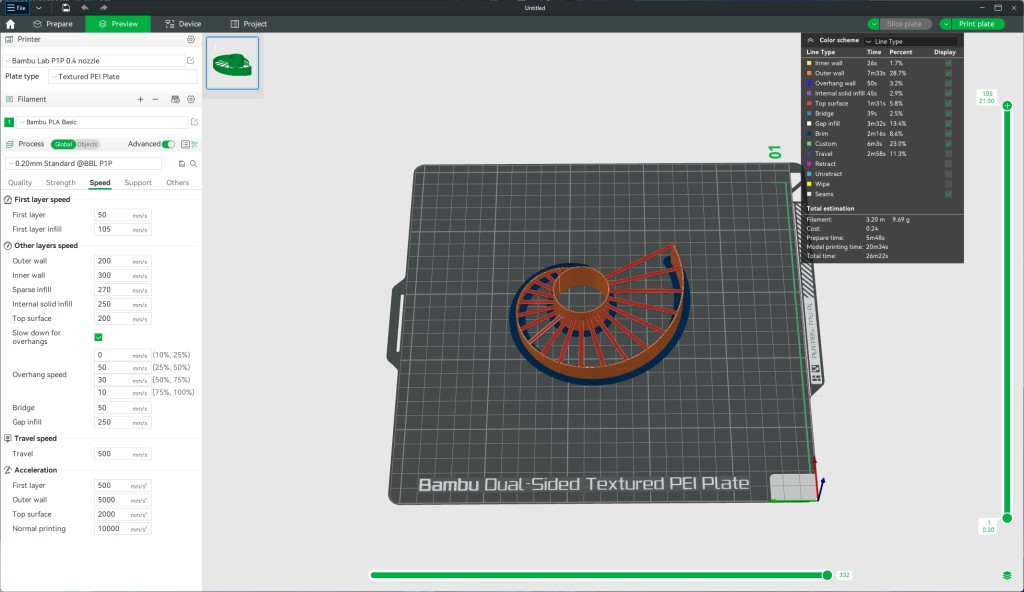Bambu Lab P1P Review
Our Verdict
Compare to Similar Products
 This Product
Bambu Lab P1P | |||||
|---|---|---|---|---|---|
| Awards | |||||
| Price | $699 List | $699 List $699.00 at Amazon | $359 List | $450 List | $236 List |
Overall Score  |
|||||
| Star Rating | |||||
| Bottom Line | A great affordable offering from one of the industry's best new brands | The M5 is the first release from Anker's new 3D printer arm, AnkerMake. Its a fun and jazzy tech-forward product with a bright future | A feature-rich, economical option for hobbyists and cost-conscious professionals looking to dip their toes in the world of 3D printing | If you want a convenient and user-friendly product that is great for classrooms, then this is one of our favorites | This printer is one of our favorites for those shopping on tighter budgets and don't mind a little tinkering to get it printing perfectly |
| Rating Categories | Bambu Lab P1P | AnkerMake M5 | Anycubic Vyper | FlashForge Adventur... | Creality 3D Ender 3... |
| Print Quality (40%) | |||||
| Ease of Use (30%) | |||||
| Print Capabilities (20%) | |||||
| Support (10%) | |||||
| Specs | Bambu Lab P1P | AnkerMake M5 | Anycubic Vyper | FlashForge Adventur... | Creality 3D Ender 3... |
| Build Volume (XxYxZ) | 256x256x256mm | 235×235×250mm | 245x245x260mm | 150x150x150mm | 200x200x250mm |
| Maximum Extruder Temperature | 300 ℃ | 260°C | 260°C | 240°C | 255°C |
| Layer Cooling Fan? | 1 | 2 | 2 | 1 | 2 |
| Heated Bed | Yes | Yes | Yes | Yes | Yes |
| Build Plate Material | Magnetic Dual-Sided Textured PEI | PEI Soft Magnetic Steel | Removable magnetic spring steel, scratch resistant | Removeable and flexible plastic with sticker | Aluminium build plate with a magnetic course plastic sticker |
| Maximum Bed Temperature | 100°C | 100°C | 110°C | 100°C | 110°C |
| Compatible with Third-Party Materials? | Yes | Yes | Yes | No | Yes |
| Included Nozzle sizes | .4 mm | .4 mm | .4 mm | .4 mm | .4 mm |
| Print layer resolution | .1 - .4 mm | .1 - .4 mm | .1 mm | .1 - .4 mm | .1 - .4 mm |
| Filament Size | 1.75mm | 1.75 mm | 1.75 mm | 1.75 mm | 1.75 mm |
| PLA? | Yes | Yes | Yes | Yes | Yes |
| ABS? | Yes | Yes | Yes | Yes | Yes |
| Network Printing | Yes | Yes | Available with 3rd party products | Yes | No |
| Standalone (SD card or USB drive) Printing | Yes | Yes | Yes | Yes | Yes |
Our Analysis and Test Results
Bambu is a relatively new player in the 3D Printer market, and they're known for quality and print speed. Its higher-end models, the X1 series, has a generally good reputation, which translates well to its new budget offering.
Performance Comparison
Print Quality
We tested two common filament types, PLA and ABS, with a myriad of model prints, and we tested everything with as close to "out-of-the-box" settings as we could.
The time honored Benchy test produced good results out of the gate. The text on the bottom was phenomenal and perfectly legible. Bridging around the windows was also great.
Our tests to evaluate unsupported spans — a spiral bridge and an Eiffel Tower model — were a bit of a mixed bag. PLA fared better than ABS, a common theme among many of the tests, and is supported by the fact that ABS isn't included in Bambu's recommended filaments (it's just "capable" of being used). There was a slight sag on the longer bridges and some jagged details on the towers.
Elephant and platform jack models test the quality of articulations of print-in-place joints. In both cases, the joints broke apart easily and moved relatively smoothly. Some overhangs (like under the belly or ears) were rough, but this is pretty common.
Our coin fit test is meant to test the dimensional accuracy of a print, which may or may not be important depending on what the print is used for. We fit a Nickel in a line-to-line fit hole, and in both cases we found a large gap in the Bambu's prints. This would need to be dialed in with your slicer settings.
Flat sides and sharp corners evaluated from various models showed an impressive smoothness and few stringy artifacts. Our tall tower test was also impressive. This tall, thin square tube is prone to show slight layer shifts and wobble. But in our tests, the Bambu performed quite well. The spiral vase is the true test of a 3D pinter, and the P1P did not disappoint. It has intricate, geometric detail and a very thin wall — both PLA and ABS versions were flawless.
Ease of Use
Most FDM printers have a semi-automatic filament changer, and the P1P is no different. You can access the filament change process via the menu screen and place the filament into the print head for it to auto-load and purge. It is worth mentioning that Bambu sells a separate accessory called the AMS (Automatic Material System) which can auto-change filament for multi-color prints.
Leveling of the bed is also no longer a headache with the P1P. We're seeing some printers out now that auto-level the bed before every print (which this one does), and while that adds time, it doesn't add enough time to be especially annoying. Instead, it ensures that any bumps and miscalibrations between or during the previous print are taken care of without having further input. We're big fans.
Even better, the Bambu P1P is insanely quick and easy to set up in just under five minutes. There's no excuse for a printer to be difficult to set up with the state of the industry these days, but even so, we were blown away.
Surprisingly, that's not the main appeal of the P1P. It's meant to be a tinkerer's paradise. You're encouraged to design or choose from a great selection of premade designs from the robust social community. This is the best and easiest way to personalize your printer, and it is (unfortunately) necessary when printing ABS, for example (ABS tends to warp if it cools too fast). Getting your prints from your slicer software to the printer is also easy, with options for a WiFi connection or offline transfers with an SD card slot.
Print Capabilities
Bambu maintains its own slicing software, Bambu Studio, and an app called Bambu Handy.
Build volume is another plus, at 256x256x256mm. Prints stick well to a removable, magnetic, flexible build plate and pop off just as easily. If you have an older style printer with a fixed heated bed, know that the new design of build plates takes nearly all the headache out of it.
As mentioned, Bambu is also known for the speed of its printers, and the P1P has a max speed of 500mm/s (nearly 20 inches per second). That is absolutely too fast, there is no way we'd have confidence a speeding print head wouldn't catch a lip and ram a taller print over, and we are sure the print quality suffers heavily. We run our prints at 90mm/s in-house, but know there is plenty of headroom to push a printer to the extreme!
One other notable feature is the 'Power Loss Recovery'. This isn't especially common just yet among other makers, and it can be finicky, but the basic idea is that the P1P has a small amount of onboard memory. It can remember the layer it was on when power is lost, then ask to resume once power is restored. The weird part is it doesn't remember where in the layer it was, so it'll do the entire layer again, causing a noticeable seam later on, but it is a hell of a lot better than junking the whole print.
Support
Some things here Bambu does really well, and some they don't. There's not much photo or video documentation in its support section, which is what we think is most effective for getting new users up and running. But they do have a fervent and dedicated community of users with collective knowledge accessible both in a dedicated Wiki and a community forum. Poke around those resources a bit and see if the charm hits you the same way it did us.
As far as traditional customer support, we couldn't find a US-based phone number, but they do have a live chat feature. E-mail support's average response time was not great; however, at two to three days usually. The warranties are a mixed bag — one year for the US and two for the EU, Norway, and Switzerland. But just three months for some notable things like the extruder head and the AMS filament changer.
Should You Buy the Bambu P1P?
We certainly think so. It has everything you want in an FDM printer — great print quality, quick print speeds, and some genuinely uncommon and useful feature upgrades.
What Other 3D Printer Should You Consider?
For FDM printers, you're going to be hard pressed to find a better option than the P1P. But for those on budgets, the much more affordable Anycubic Vyper will offer many of the same quality features as the P1P at a more palatable price. If you're on the hunt for the best print quality FDM option, only the Prusa i3 MK3S+ performed (marginally) better in our tests. But a resin printer is probably better for your needs in that case, and if so, consider the Elegoo Saturn 2 instead.