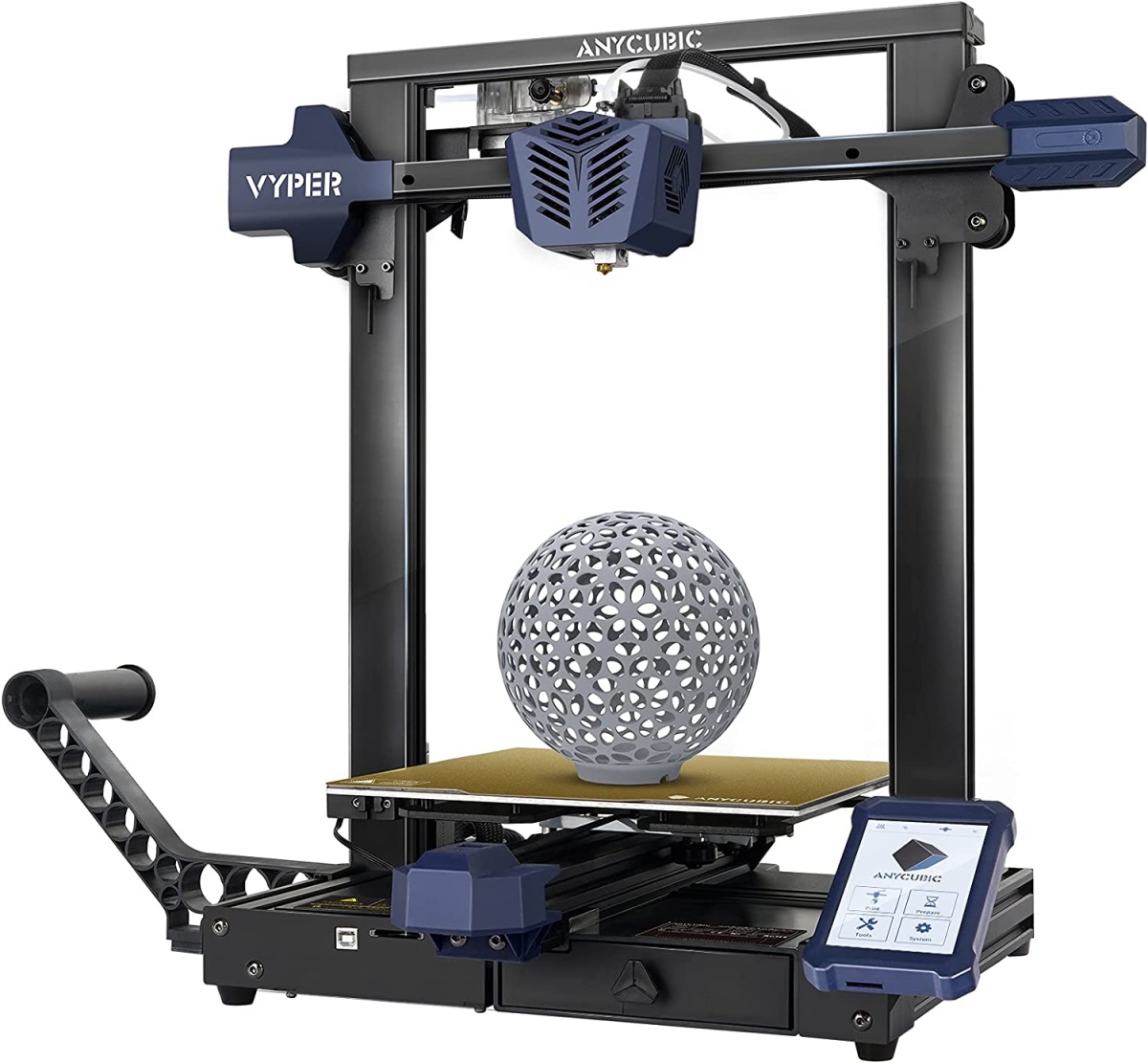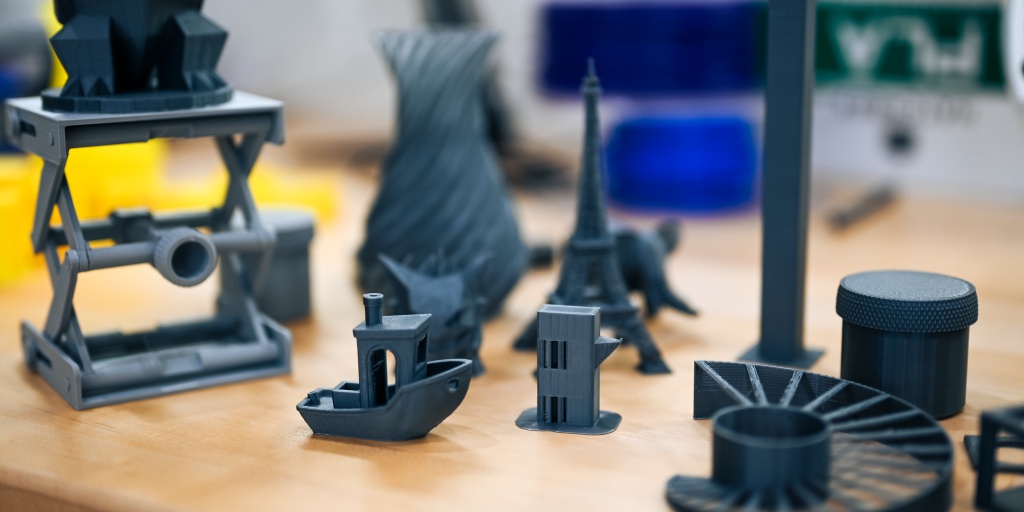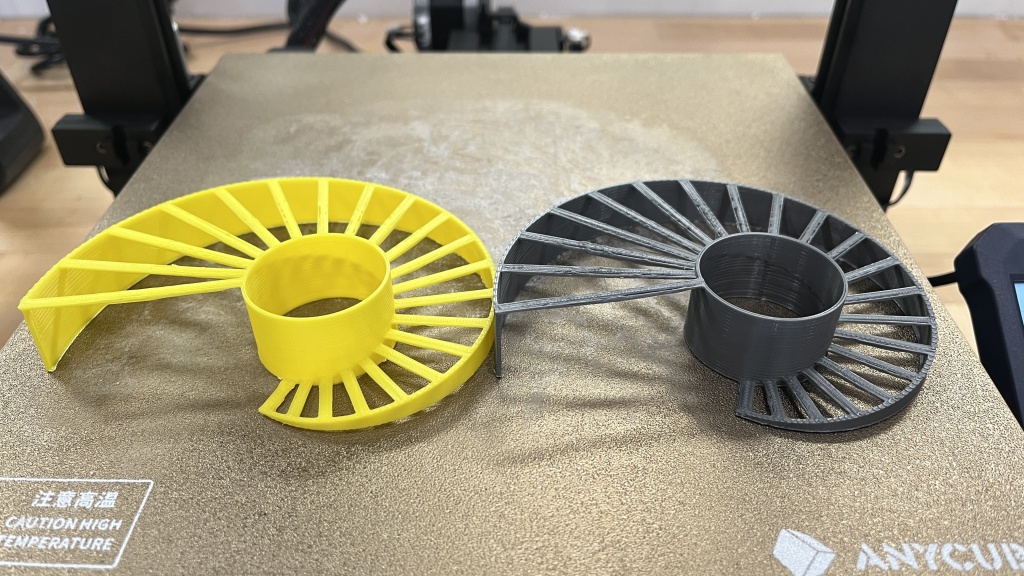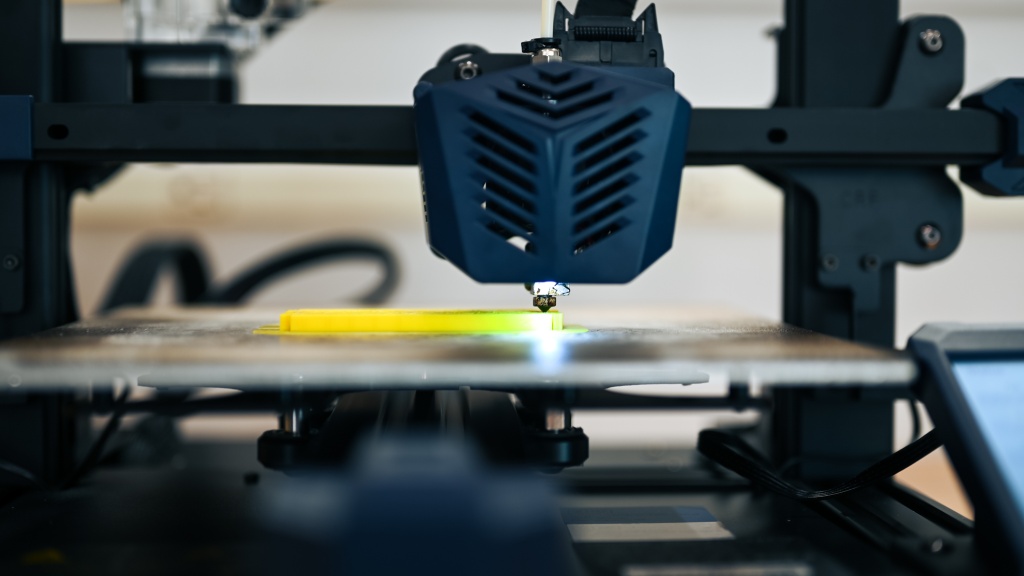Anycubic Vyper Review
Our Verdict
Compare to Similar Products
 This Product
Anycubic Vyper | |||||
|---|---|---|---|---|---|
| Awards | |||||
| Price | $359 List | $699 List | $450 List | $236 List | $280 List |
Overall Score  |
|||||
| Star Rating | |||||
| Bottom Line | A feature-rich, economical option for hobbyists and cost-conscious professionals looking to dip their toes in the world of 3D printing | A great affordable offering from one of the industry's best new brands | If you want a convenient and user-friendly product that is great for classrooms, then this is one of our favorites | This printer is one of our favorites for those shopping on tighter budgets and don't mind a little tinkering to get it printing perfectly | This compact resin printer made some very detailed prints and has a lower price tag than many of its competitors |
| Rating Categories | Anycubic Vyper | Bambu Lab P1P | FlashForge Adventur... | Creality 3D Ender 3... | Anycubic Photon Mono |
| Print Quality (40%) | |||||
| Ease of Use (30%) | |||||
| Print Capabilities (20%) | |||||
| Support (10%) | |||||
| Specs | Anycubic Vyper | Bambu Lab P1P | FlashForge Adventur... | Creality 3D Ender 3... | Anycubic Photon Mono |
| Build Volume (XxYxZ) | 245x245x260mm | 256x256x256mm | 150x150x150mm | 200x200x250mm | 130x80x165mm |
| Maximum Extruder Temperature | 260°C | 300 ℃ | 240°C | 255°C | N/A |
| Layer Cooling Fan? | 2 | 1 | 1 | 2 | N/A |
| Heated Bed | Yes | Yes | Yes | Yes | N/A |
| Build Plate Material | Removable magnetic spring steel, scratch resistant | Magnetic Dual-Sided Textured PEI | Removeable and flexible plastic with sticker | Aluminium build plate with a magnetic course plastic sticker | Aluminum |
| Maximum Bed Temperature | 110°C | 100°C | 100°C | 110°C | N/A |
| Compatible with Third-Party Materials? | Yes | Yes | No | Yes | Yes |
| Included Nozzle sizes | .4 mm | .4 mm | .4 mm | .4 mm | N/A |
| Print layer resolution | .1 mm | .1 - .4 mm | .1 - .4 mm | .1 - .4 mm | .025 - 1 mm |
| Filament Size | 1.75 mm | 1.75mm | 1.75 mm | 1.75 mm | 405 nm resin |
| PLA? | Yes | Yes | Yes | Yes | N/A |
| ABS? | Yes | Yes | Yes | Yes | N/A |
| Network Printing | Available with 3rd party products | Yes | Yes | No | No |
| Standalone (SD card or USB drive) Printing | Yes | Yes | Yes | Yes | Yes |
Our Analysis and Test Results
The Vyper is undeniably a great value across the multiple test metrics — we didn't find much to nitpick. The specs and design are surprisingly impressive, and the ease of use ranks among the best in class; all backed by knowledgeable customer support and the reputation of one of the leading hobbyist brands on the market.
Performance Comparison
Print Quality
Ultimately, print quality is what matters most in a 3D printer. Bottom line — the Vyper produces prints of admirable, but not incredible, quality. While it can take time to suss out the Vyper's true potential with some tinkering in your slicing software of choice, overall, it does rank better than the average model in print quality among printers we tested.
We assess print quality by testing 15 print models, designed to cover nearly any situation a specific model may encounter and printed in both of the most common filament types — poly lactic acid (PLA) and acrylonitrile butadiene styrene (ABS). It should be noted that, surprisingly, the notoriously more difficult-to-print ABS tended to produce slightly better results.
We start with the famous Benchy - the industry-wide benchmark for assessing and comparing prints. PLA (gray colored prints in all photos) produced average quality, solid overall, struggling with some steep angles. ABS (yellow prints) did fare a bit better, producing a smoother hull and more legible words on the bottom.
Our bridging test showed some layer and infill separation, along with some general sagging in PLA, which improved some with ABS. The Eiffel Tower test was perhaps the worst outcome of all models, producing stringy messes, but notably, both prints finished successfully.
Our print to test the quality of articulated, print-in-place parts fared much better, though some finer and steeper details had issues (bottoms of the ears and tusks, for example). The Elephant's articulating legs and head were easy enough to break free or came perfectly separated.
Next, we printed models designed to test dimensional accuracy by printing an aperture for a coin. The goal is to make the coin fit perfectly into the gap. We also created a model to test print quality through stacks of angles and overhanging features. The coin test (the humble Nickel in our case) shows fantastic accuracy with PLA, and only slightly worse results with ABS. The overhang test performs similarly well, with only the steepest couple of angles showing distortions.
Our tests of standard, low-poly figurines also produced good quality prints. As is commonly the case, small points and fine details like fingers on tiny hands were the main cruxes, while the rest of the prints were smooth.
Our model showcases more flashy geometry, such as a spiral vase, which showcases the best of what the Vyper can produce. Understanding what geometries and shapes naturally produce high-quality prints is crucial for understanding your printer's limitations and designing models to the printer's strengths.
In general, it should be noted that when supports were needed (such as unavoidable overhangs), they stuck to the main print in some locations enough that pliers were required to remove them. However, these didn't sag much and kept good dimensional accuracy. These issues can also be remedied by making adjustments with your slicer.
Ease of Use
Ease of Use is one metric where the Anycubic Vyper truly excels. Set up is under 30 minutes, the touchscreen UI is simple and straightforward, and it has an auto-leveling feature that is still not common among printers, especially in this price range.
Setting the Vyper up is a breeze. It comes with a built-in tool tray with everything you need, and the small bit of assembly that is required consists of attaching the gantry with two screws on each side, a few screws to attach the LCD screen, snapping on the filament roll holder, and plugging in six wiring harness connections. That's it - check out Anycubics unboxing video and see for yourself. Just make sure to check which voltage it's set to — ours came set to 220v, and we had to manually switch to 120v here in the US before turning it on.
The auto-leveling program isn't just a gimmick either. For most FDM (filament-based) printers on the market, leveling the print bed, which simultaneously sets its 1st layer gap, is still a manual step. But it's a crucial step for getting good print adhesion, which is why the Vyper's auto-leveling feature is so great — it takes the guesswork out of the process. The leveling program takes about seven minutes to run and checks 16 points on the bed's surface. Afterward, we found that no further tinkering was needed in most cases for good print adhesion.
The LCD screen features simple menus and a smooth enough UI that we had no complaints. It is worth noting that it only displays print time elapsed, not how much time is left. It did, however, show a real-time percentage complete. Changing the filament is quick and painless, though feeding it through the filament detector can be slightly tricky. The only major annoyance with the Vyper's ease of use is that the prints must be loaded onto an SD card to transfer to the machine. It has no onboard memory, no WiFi capability, and no USB thumb drive port.
Print Capabilities
As mentioned, the Vyper houses effective tech and impressive specs for its price point. The print bed is set up for successful adhesion every time, the build volume is nothing to sneeze at, and it works with non-proprietary software.
Getting a print to properly adhere to the print bed is a critical and often annoying dance. As mentioned, the Vyper has a useful auto-leveling feature to help with this. It also has a heated bed (standard on FDM printers these days) and a special coating that Anycubic added to the spring steel bed. Both seem to help. But not to worry; removing the print after it's done is a cinch. The bed is both removable and flexible, so simply pop it off and give it a flex. It's held securely in place magnetically, and these kinds of removable beds are a great (not especially common) upgrade.
Spec-wise, the Vyper is led by a larger-than-average build volume of 245(X) x 245(Y) x 260(Z) millimeters. The max nozzle temperature is 260°C, while the bed maxes at 110°C. It takes all standard and some exotic filaments that we tried (including wood fiber PLA), and it printed them smoothly via a double-sided gear extruder. It also has three fans to help with print warping — one to stabilize the extruder temp and two to cool the print while building.
It's also worth noting that the Vyper does not require proprietary tech to slice or run. Specifically, it works with hobbyist freeware darling Cura, or if you need a more powerful slicing software, it's also supported by Simplify3D.
Support
The Anycubic Vyper support ends up being pretty decent overall. The company has a dedicated Vyper-specific support page and responded when reached out for help, though not as timely as we would have liked. Its warranty is also not industry-leading, but it sells key replacements at an affordable price, with plenty of helpful videos to aid in doing so.
Anycubic is China-based and does not appear to have any real-time way to contact customer service. The company's support process is ticket-based, and there's no number or chat service we could find. However, the support team did respond to an email inquiry and seemed knowledgeable and helpful. We feigned a problem about excessive burning with our ABS prints, and they suggested the culprit was likely that the print head temp was too high and asked for our slicing settings to help correct the situation — an appropriate direction.
The Vyper-specific dedicated support page is genuinely helpful though. It covers topics from the current firmware version to videos on how to replace commonly replaced parts. This is useful because its warranty could be better. The warranty covers issues with the print head for up to three months, while issues with the print bed (the Ultrabase) and other components are covered for up to 12 months.
Should you buy the Anycubic Vyper?
The Anycubic Vyper is a great choice for a variety of users. It features some tech usually only found on pricier options, is among the easiest and most headache-free printers to set up and run, and has some good support to help make your prints look flawless. Bottom line, The Vyper is good for what it is — a good introductory FDM printer that's easier to use than most on the market. If you've been waiting for a great FDM option to fall into this price tier, look no further.
What other 3D printer should you consider?
If top-notch print quality is what you require from your desktop printer, then going with a resin-based printer may be for you. The Elegoo Saturn 2 is a great choice for top-notch print quality at an affordable price tag. Just remember that resin printers are notoriously messy and annoying to post-cure, so if ease of use is equally important for you, FDM (filament-based) printers are the way to go. The best FDM printer for print quality we've tested is the Bambu Lab P1P, but you pay a handsome price for that luxury. On the other end of the spectrum, the Creality 3D Ender 3 Pro is a good option for even tighter budgets, but know the print quality will take some time to dial in, and it's not quite as easy to use as other FDM printers available.