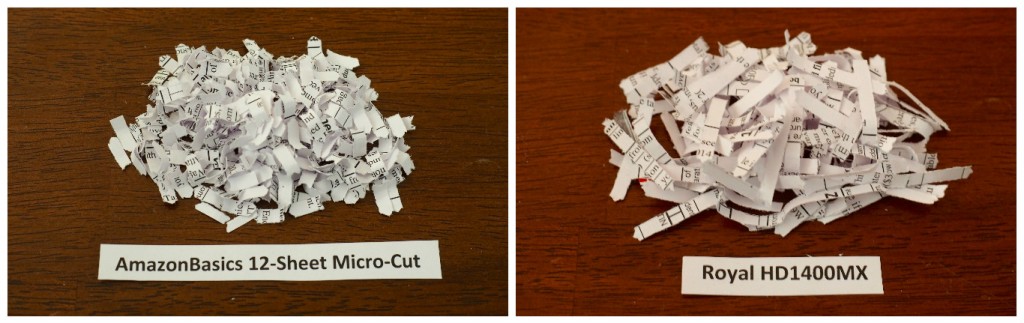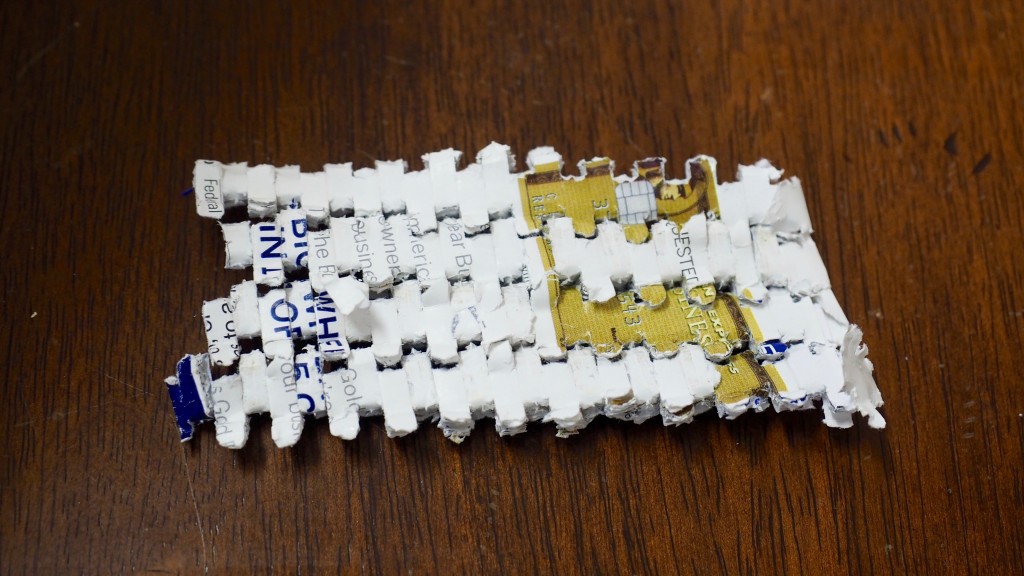At some point or another, we all experience the need to securely dispose of sensitive paper products. Bank statements and family budgets winding up in the wrong hands could easily put you at risk of identity theft, and apart from maybe a bonfire, shredding is the answer. Some choose to use a shredding service, while others prefer to own a person or office shredder. We have picked eleven of the most popular models and put them through a series of rigorous tests to identify their strengths and weaknesses. Then, for those who want to dive into the nitty-gritty, we go into a more detailed description of shredding technology and security.
Choosing the Paper Right Shredder
Step 1: Do you Need a Personal Shredder?
For the vast majority of people looking to dispose of sensitive documents, your own shredder makes sense. However, in a few cases using commercial shredding services could be easier and/or more economical. Such as:
- You're moving and suddenly have lots of documents you must shred all at once.
- Your office churns out lots of documents that must be shredded regularly.
- You need an official certificate of destruction to prove that you've destroyed the items in question.
Step 2A: What Level of Security is Appropriate; Is Cross-Cut Enough?
You are purchasing a paper shredder for security purposes, so the way your shredder shreds is a big deciding factor. Most shredders on the market today are either cross-cut or micro-cut; older strip-cut models are close to obsolete, and for a good reason.
Cross-cut models spit out shreds that are about 1.5 inches long and 1/8 of an inch wide. These strips are technically big enough so that a zealous thief with a lot of time on their hands and a big enough incentive could reconstruct a cross-cut shredded document. In the real world, cross-cut shredding provides plenty of security for the vast majority of people. One real weakness for a cross-cut shredder is credit cards, which exit the machine in distinctive shards that can be picked out from the rest of the refuse and assembled back together. However, for most people shredding credit cards is such an infrequent task that it's not hard to do it by hand and/or split the shreds into different garbage bags.
Step 2B: What Level of Security is Appropriate; Should you opt for Micro-Cut?
Micro-Cut models outperform cross-cut machines by producing confetti-sized shreds that are about 1/8 inch by 1/4 inch. The shreds are nearly unreadable and would be almost impossible to piece back together. You should opt for micro-cut if you shred a lot of documents that would be worth the painstaking effort of piecing them back together. People that work in high-profile law firms, or produce financial statements that could be very valuable in the wrong hands, come to mind. Micro-cut makes sense if you frequently shred credit cards.
Step 3: How Much do you Need to Shred?
Your average shredding volume dictates how much you need to spend on a shredder. If you only shred a few sheets at a time a few times a day, you can easily get away with a less expansive, low-capacity model. The Amazon Basics 6-Sheet Cross-Cut is a great cross-cut option, and the Bonsaii DocShred C156-C Micro-Cut is great if you need the added security of micro-cut.
If you tend to shred a lot or let your shredding jobs pile up and then do a big stack of paper all in one go, you'll want to go with a higher-end model with increased speed and capacity. The Fellowes Powershred 79Ci is a great cross-cut choice if you've got a need for speed and some extra cash to spend, and the Amazon Basics 12-Sheet Micro-Cut is a burly, reasonably fast micro-cut option.
Step 4: Consider Where you're Going to Put your Shredder
If you plan to stash your shredder under a desk, it's a good idea to have a pull-out drawer-style bin so you can empty it without having to move things around. It is also good to have a larger bin, so you don't have to empty it frequently.
Step 5: Consider Noise Levels
For most home shredders, the average session will be fast enough to deal with the annoying noises emitted by most shredders. However, if you are particularly sensitive to noise or have easily irritated office mates, you may want to consider a model that we found to be less noisy. Not surprisingly, this generally bumps up the price. Our testers liked the Fellowes Powershred 79Ci and the Amazon Basics 12-Sheet Micro-Cut for being easier on the ears. See our review of the top paper shredders for a video of all our shredders humming away.
What Needs to be Shredded?
Here's a quick list of what should be shredded rather than being chucked into the recycle bin:
The Essentials
At a bare minimum, you should shred:
- Anything with your social security number
- Anything with your signature (this can lead to forgery attempts)
- Credit cards
- Anything with a full credit card number
- Credit card offers/applications
- Anything with any account information (bills, bank statements, etc.)
- Anything from your financial institution, even if it doesn't have account information
- Bills
- Anything related to taxes
- Cancelled and voided checks
- Old identification cards (driver's license, passport, student ID, etc.)
Optional, But Better Safe Than Sorry
To reduce the risk of identity theft, you'll want to shred anything that would give a thief more information about you than the average person would be able to find. This includes resumes, transcripts, anything that shows employment history, and so on. If your address and phone number are publicly listed, you don't absolutely need to shred documents with that information, but if you have a shredder, it couldn't hurt. Documents that block out all but the last four digits of your credit card number technically don't provide enough information to be harmful, but again it wouldn't hurt to shred them.
Even More Shredding Information
In this section, we go more in-depth about security, shredding capacity, when to use a shredding service, and a few more considerations.
Cross-Cut Security Tips
Cross-cut offers plenty of security for most people but does have a couple of minor shortcomings that can be circumvented with forethought.
The first shortcoming of cross-cut technology is its inability to completely obliterate credit cards. Our testers were able to separate the distinctively shiny bits of credit card from a bin full of paper shreds, and the cross-cut credit card shreds were just large enough to make piecing them back together fairly easy. There are a couple of ways around this. You can use a pair of scissors, making sure the areas with numbers, names, and expiration dates are cut into small pieces. Or, cut your credit card in half and shred each half on a different occasion. If one half ends up in the trash one week, and the other half goes out the next week, there is almost no chance a person could wind up with all your credit card shards.
The second shortcoming of cross-cut models is that the 1.5-inch long and 1/8 of an inch wide shreds produced are just large enough to possibly retain legible bits of important information on them. It's highly unlikely to have your complete credit card number show up legibly on a paper shred and then have a thief find that one shred, but it is possible. During our hands-on testing, we shredded a page of fake social security numbers and did indeed find a few shreds with a full number completely intact. The chances of this happening to you can be all but eliminated with the correct orientation. Cross-cut models produce long, skinny shreds that run vertically. If the text on the shredded pages runs perpendicular to the shred, it is almost impossible for useful information to end up on one shred. All of the models we tested accept paper in portrait orientation. What you have to watch out for is pages oriented in landscape. Text on these pages, if fed into the shredder normally, will run parallel to the shreds and can result in something like the photo below. The way around this is to fold landscape pages in half and then feed them through the shredder. We did this with our fake social security number page and didn't find any usable shreds.
Micro-Cut Security Tips
Micro-Cut is superior to Cross-Cut, so we really can't offer any tips to increase its security. We would feel comfortable throwing credit cards, bank statements, and pay stubs through a micro-cut model with reckless abandon and calling it good.
Exceeding the Maximum Capacity can Compromise Security
Most models will pass stacks of paper much thicker than their advertised maximum capacity through the shredding slot without jamming. However, these stacks often do not completely shred. Instead, they turn the material into shredded paper waffles that require just a little flattening and peeling to reveal large amounts of completely legible information. These waffles can easily get mixed in with the other paper shreds and be unknowingly dumped into the trash. Consequently, do not exceed your shredder's advertised maximum capacity, even if it seems like it can handle it.
A Note on Shredding CDs
Many modern shredders can accept data CDs, which is quite useful for those people who use this type of data storage. Most models run CDs through their standard shredding apparatus, meaning cross-cut models produce rectangular CD shreds and micro-cut models make shiny CD confetti. Some models have a dedicated slot and blades that cut the CD into three large pieces, such as the Bonsaii DocShred C156-C Micro-Cut. Cutting a CD in this way makes it next to impossible to read in a drive, which is plenty good enough for 99.9% of the time. However, the only data that is technically destroyed when you cut a CD that way is the data that was physically stored along the area that was cut. Data stored on the remainder of the CD can be reconstructed with a microscope and some sweat equity by a person who knows how to do it. If you work with very sensitive information stored on CDs and is valuable enough to warrant the time and effort to retrieve it, you will be better served with a cross or micro-cut model, rather than one that only shreds CDs into a few pieces.
Bin Styles and Full Indicators
Every Shredder includes a bin to catch all the shredded material. These bins come in two styles: a drawer-style that can be pulled out without moving the shredding unit and a simple bucket style that the shredding unit rests on top of, meaning the shredding unit must be lifted off to access and empty the bin.
Drawer-style bins tend to be much easier to empty, as you can usually pull out the bin with a single hand and don't have to move the heavy shredding unit. This is especially useful if your shredder is going live under a desk or behind some nice office shrubbery. The big disadvantage to drawer-style bins is that it can be easy to overfill them. If this happens, a stack of paper confetti snow builds up over the lips of the bin, creating an avalanche when you pull it out. We happened to be testing shredders in the same room where robot vacuum cleaners were being tested, so we lucked out on cleaning up the mess. But chances are, you won't be so lucky. This is where a good "full indicator" comes into play. Some models have a light near the shredding slot that turns on when the bin is full, making it easy to remember to empty it before it becomes overloaded. Others have a small window in the front. This is better than nothing, but it is easy to ignore these windows and overfill the bin.
Bucket-style bins that balance the shredding unit on top of them are simpler and often cheaper than drawer-style bins but are certainly less convenient. They also tend to be much smaller than drawer-style bins (often four gallons vs. eight gallons). These models can also make a mess if you overfill them. If you rarely use your shredder, this may not be an issue, but drawer-style bins are much more convenient.
Shred Cycles and Cool Down Periods
Every shredder has an advertised maximum continuous run time and a corresponding cool time before it will be ready to run again. We ran all of the tested models continuously for 15 minutes, which would be a massive shredding session for the average consumer. None of them overheated. Thus any of these models will be able to handle the workload of the normal individual, home office, or small office. If you do shred a lot and are worried about overheating, apply some Fellowes Powershred Performance Shredder Oil periodically to your shredding blades to reduce friction and keep things running coolly and smoothly. If you are in a large office that consistently shreds a large volume of documents, you will need to get a more expensive industrial shredder or subscribe to a shredding service (see below).
When to use a Shredding Service
Professional shredding services can be advantageous in some situations. The most common one would be moving. It is common to find reams of paper from past tax seasons that would be pointless to lug along but would take hours of shredding to dispose of with a normal home office shredder. In this case, a shredding service would get the job done quickly. Some professions require destroying sensitive client information. Those clients may want proof that their information has been destroyed, which a shredding service can provide. This also provides you with legal assurance in case your clients' information is somehow stolen. Finally, large offices that shred frequently may find economic benefits in subscribing to a monthly shredding service rather than having paid employees spend time shredding.