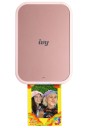Canon PIXMA Pro-200 Review
Our Verdict
Compare to Similar Products
 This Product
Canon PIXMA Pro-200 | |||||
|---|---|---|---|---|---|
| Awards | |||||
| Price | $600 List Check Price at Amazon | $829 List $829.00 at Amazon | $400 List $399.99 at Amazon | $130 List $139.99 at Amazon | $100 List $79.00 at Amazon |
Overall Score  |
|||||
| Star Rating | |||||
| Bottom Line | If you're in the market for a full-size printer then this relatively inexpensive unit is a decent option, with the main drawback being the set-up | This pro-level machine provides users with nearly all the printing options that a serious photographer could ask for in a desktop unit | This printer yields high-quality images at a reasonable price | This convenient printer renders decent 4" x 6" photos with the swipe of your smartphone | Portable, reliable, and fun to use - this printer delivers in nearly every way |
| Rating Categories | Canon PIXMA Pro-200 | Epson SureColor P700 | Epson Expression HD... | Canon SELPHY CP1300 | Canon IVY 2 Mini |
| Color (35%) | |||||
| Black and White (35%) | |||||
| Print Capabilities (15%) | |||||
| Operating Cost (10%) | |||||
| Set up (5%) | |||||
| Specs | Canon PIXMA Pro-200 | Epson SureColor P700 | Epson Expression HD... | Canon SELPHY CP1300 | Canon IVY 2 Mini |
| Resolution (dots per inch) | 4800 x 2400 | 5760 x 1440 | 5760 x 1440 | 300 x 300 | 313 x 512 |
| Max photo dimensions | 13" x 39" | 13" x 129" | 13" x 44" | 4" x 6" | 2" x 3" |
| Cost per print (4" x 6" or mini print) | $0.38 | $0.37 | $0.45 | $0.43 | $0.50 |
| Machine dimensions | 25" x 14.6" x 7.8" | 20.2" x 14.4" x 7.3" | 6.3" x 18.7" x 14.5" | 2.5" x 7.1" x 5.4" | 5" x 3.3" x 1" |
| Printing technology | Inkjet (Theromal DOD) | Inkjet (Piezo DOD) | Inkjet (Piezo DOD) | Inkjet (Dye- sublimation) | ZINK™ (Zero Ink) |
| Print time per 4" x 6" (or mini print) | 66 seconds | 83 seconds | 34 seconds | 51 seconds | 30 |
| Color palette (ink cartridges) | Black, Gray, Light Gray, Cyan, Photo Cyan, Magenta, Photo Magenta, Yellow | Cyan, Light Cyan, Vivid Magenta, Vivid Light Magenta, Yellow, Gray, Light Gray, Violet, Photo Black and Matte Black | Cyan, Magenta, Yellow, Black, Gray, Red | N/A | N/A |
| LCD screen | Yes | Yes | Yes | Yes | No |
| Touch Screen | No | Yes | No | No | No |
| Battery | No | No | No | Yes (sold separately) | Yes |
| Memory cards supported | N/A | N/A | N/A | SD, SDHC, SDXC, miniSD, miniSDHC, microSD microSDHC and microSDXC | No |
| Ink type | Dye-based | Pigment-based | Dye-based | Dye-based | N/A |
| Roller paper | No | Yes | No | No | No |
| Connectivity | Hi-Speed USB, Ethernet (10/100), Wireless1 (IEEE 802.11a/b/g/n, 2.5/5.0GHz), Wireless PictBridge | Hi-Speed USB 3.0 (1 port), 100Base-T Ethernet (1 port), 2.4 GHz (802.11n) and 5 GHz Wireless (IEEE802.11 b/g/n/ac)6, Wi-Fi Direct 6, AirPrint, Google Cloud Print, Epson Print Layout for iOS | iPad, iPhone and Android tablets, Alexa and smartphones; Ethernet networking, andard Connectivity: Hi-Speed USB, USB Host, Wireless 802.11 b/g/n5, Wi-Fi Direct 5, Ethernet 10/100 |
Wi-Fi (Wireless LAN, 2.4 GHz, IEEE 802.11b/g) Memory Card Slot PictBridge (USB) & Wireless PictBridge (Wireless LAN) Hi-Speed USB (Cable not included) USB Flash Memory |
Bluetooth® 5.0 |
| Operating system requirements | Windows 10, Windows 8.1, Windows 7 SP1, Mac OS X v10.11.6 - macOS v10.15, 14 iOS, Android, Windows 10 Mobile | Mac OS X 10.6.8 or later; Windows 10, 8.1, 8 and 7 (32-bit,64-bit) | Windows 10 8/8.1/Windows 7 (32-bit, 64-bit) Windows Vista (32-bit , 64-bit) Mac OS X 10.6.8 — macOS 10.12.x6 |
Windows:12 Windows 10, Windows 8.1, Windows 7, Windows 7 SP1 Mac:13 Mac OS X v10.10.x - macOS v10.12 (Sierra) Mobile Operating Systems:14 iOS, Android™, Windows 10 Mobile, Amazon Fire devices15 |
Compatible OS iOS®: 12.0 or later Android™: 6.0 or later |
| Scanner | No | No | No | No | No |
Our Analysis and Test Results
The distinguishing characteristic is this model's price relative to other top-tier photo printers with comparable output quality. Few machines match this unit for color and grayscale and print dimensions, print medium, and cost per print. Of the printers that meet these standards, this unit has more issues with setup and limitations in print size and material. However, minor shortfalls of this kind are to be expected with the cost savings compared to other high-end models.
Performance Comparison
Color Prints
Without a doubt, color photos are the most popular format for rendering images. As such, color analysis is one of the most important metrics in our assessment of printer performance. The Canon PIXMA Pro-200 lives up to its name with color renderings that will please all but the most discerning professional.
Our assessment of color uses seven stock images that cover landscapes, both urban and natural, and human subjects. With these images, we can make direct comparisons across the various printers under review. Using this method, details like resolution and color fidelity jump out for all to see. This printer does quite well without altering settings, as contrast and saturation are tuned to make images "pop." Nonetheless, these settings are easy enough to change to meet the user's preferences, so long as the user is willing to experiment a bit.
Black and White Prints
We weigh the black-and-white analysis the same as color despite the overwhelming popularity of the latter. This is largely due to the demands that this format places on the printer and what the grayscale outcomes tell us about the printer's technical capabilities. Aside from the technical difficulties, we are aesthetically drawn to black and white images. Given our tastes and the challenges posed by the format, we are happy to report that the Canon PIXMA Pro-200 scored quite high in this assessment.
The black-and-white metric follows the same protocols as the color assessment. Specifically, we use stock images that allow for direct comparisons amongst these top-ranked photo printers. Again, our focus is on resolution and overall impression, though border and tonal transitions are also central to the analysis. The Pro-200 has crisp borders and smooth gradients through darks which is a challenge for most printers. However, the colors run a little warm, which was not to our liking.
Print Capabilities
The printer capabilities metric is an assessment of the Canon PIXMA Pro-200's print speed, print dimensions, tray capacity, media diversity, and the number of ink cartridges in use. Given what we've discussed about this unit so far, it shouldn't be surprising that it is a leader in the class in this regard. The main gripe we have with the Pro-200 is that it doesn't accommodate a paper roll, so the print dimensions are limited to 13 x 39 inches. This won't be a deal-breaker for many readers as the max dimensions still give one a lot of room to express themselves.
While the paper roll issue is our main concern, the Pro-200's other printing limitations focus on what mediums it will accept. The unit certainly covers a wide range of paper types from matte to glossy and fine art and card stock. But it cannot print on canvas and similarly thick materials. Moreover, the tray will only hold 20 4 x 6-inch photo paper sheets. This unit does print reasonably fast at just over a minute per 4 x 6-inch color photo. Also, it prints from 8 separate ink cartridges, which contribute mightily to the vibrant colors discussed above.
Operating Costs
The long-term costs of a new purchase are often overlooked when shopping and thus is seen later as hidden costs. However, sometimes the long-term cost works in the consumer's favor. Such is the case with the Canon PIXMA Pro-200. We have calculated that this printer produces 4 x 6-inch color prints for just $0.38 each. To put that into context, a national retail chain that we used for comparison produced the same size image for $0.33, and we found the quality to be noticeably lower.
While our cost per print estimate is rounded, it is based on extensive testing and proved conservative across the various printers we reviewed. We first used data from a commercial printer that provided us with the average amount of ink required to cover a square foot of paper with a color image. With that info, we simply calculated the cost of the ink needed for a 4 x 6-inch print and added it to the cost of the paper — simple but telling.
Set-up
Some electronics are particularly difficult to set up. Unfortunately, we have found printers that fall into this category. While most offer no problems at all, the Canon printers we have tested over the years have consistently been unnecessarily difficult to get up and running. While we will say the cost sayings and performance of the operational Canon PIXMA Pro-200 will mitigate the frustrations of the set-up process, it may be hard to keep that in mind while you're in the trenches.
We spent over an hour trying to get our computer to recognize the Pro-200 despite the printer receiving the WiFi password through the laptop. You might be thinking, maybe it was your computer. Nope, we tried multiple computers with both PC and Mac operating systems, and the problem falls squarely on the printer. Finally, we gave up and reset everything, resorting to a manual setup. After getting the printer connected, we were able to set the features on the printer that were supposed to be done via on-screen prompts. Ugh, so frustrating. Good thing it only has to be done once.
Should You Buy the Canon PIXMA Pro-200?
Don't be fooled by the lack of award — the Canon PIXMA Pro-200 performs at a very high level, yet it is significantly less expensive than other directly comparable models. We calculate the value as a ratio of cost to performance. And in this light, this printer offers consumers an incredible value for a professional-grade photo printer. It produces high-quality photographs in multiple mediums at a low cost per print. While the setup was supremely frustrating, once up and running, very few prints outstrip the quality prints of the PIXA Pro-200.
What Other Photo Printers Should You Consider?
The award-winning Epson SureColor P700 barely beat the Canon PIXMA Pro-200 to take the top spot in this review. The SureColor P700 offers a bit more in terms of print capability but costs significantly more. We recognize that budget may be a concern with these expensive, professional-quality printers. In that case, we recommend the Epson Expression Photo HD XP-15000, a full-size photo printer that presents an exceptional value.