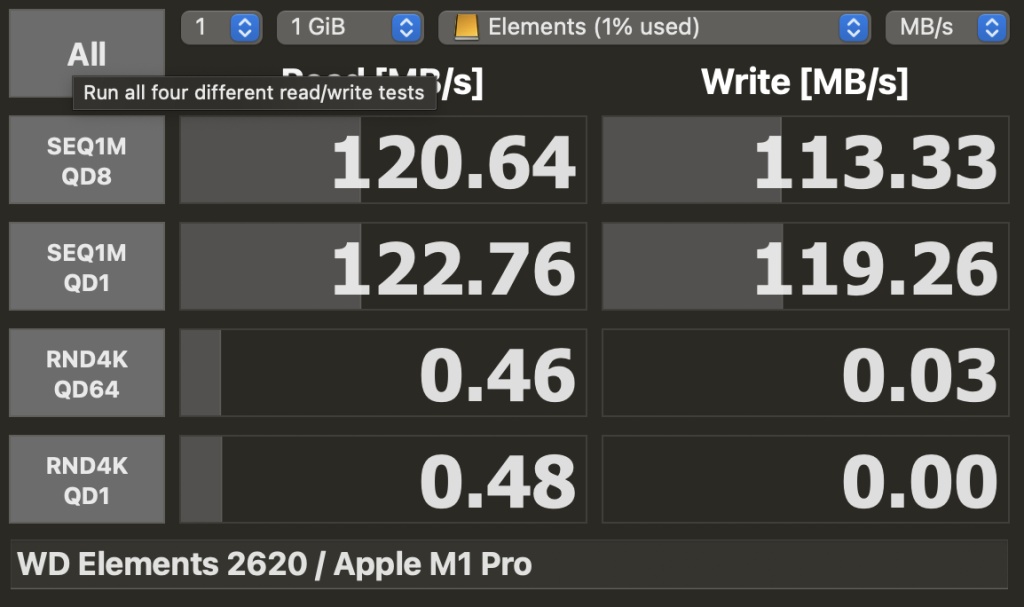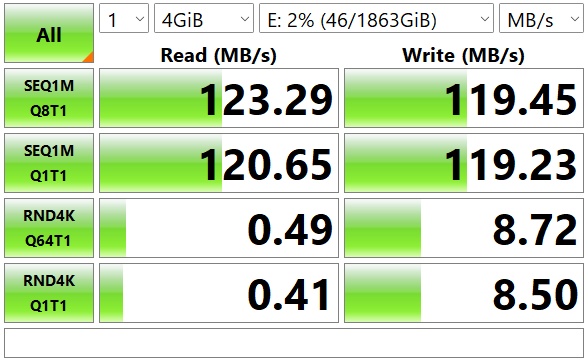Western Digital Elements Review
Our Verdict
Compare to Similar Products
 This Product
Western Digital Elements | |||||
|---|---|---|---|---|---|
| Awards | |||||
| Price | $70 List $69.99 at Amazon | $85 List $84.99 at Amazon | $60 List | $71 List $69.99 at Amazon | $80 List $79.45 at Amazon |
Overall Score  |
|||||
| Star Rating | |||||
| Bottom Line | An affordable model that performs well and looks good | A great option for those searching for an HDD that's highly compatible and performs well | Simple, lightweight and portable SSD with a great price per GB of storage | A lightweight, simple and well priced SSD that seems a little cheaper than other options at its price point | A mediocre-looking model that offers mediocre performance at a mediocre price |
| Rating Categories | Western Digital Ele... | Western Digital P10 | Toshiba Canvio Basics | Seagate Portable | WD My Passport Port... |
| Read/Write Performance (60%) | |||||
| Convenience (30%) | |||||
| Portability (10%) | |||||
| Specs | Western Digital Ele... | Western Digital P10 | Toshiba Canvio Basics | Seagate Portable | WD My Passport Port... |
| Measured Max Speed in MB/sec | 124.36 MB/s | 135.84 MB/s | 145.03 MB/s | 142.63 MB/s | 125.11 MB/s |
| Measured Max Drag and Drop | 113.64 MB/s | 100.00 MB/s | 142.86 MB/s | 111.10 MB/s | 125.00 MB/s |
| Drive Type | HDD | HDD | HDD | HDD | HDD |
| Compatibility | Windows and MacOS. Bonus: Works with Android (tested on Note 10+) | Windows and MacOS. Bonus: Playstation 4/4Pro & 5. Xbox One & Series X|S. Works with Android (tested on Note 10+) | Windows and MacOS. Bonus: Works with Android (tested on Note 10+) | Windows and MacOS. Bonus: Works with Android (tested on Note 10+) | Windows and MacOS. Bonus: Works with Android (tested on Note 10+) |
| Size | 4.34" x 3.22" x 0.59" | 4.64" x 3.46" x 0.48" | 4.27 x 3.06" x 0.55" | 4.61" x 3.15" x 0.57" | 4.21" x 2.94" x 0.43" |
| Volume | 8.25 cu.in. | 7.71 cu.in. | 7.19 cu.in. | 8.28 cu.in. | 5.32 cu.in. |
| Weight | 4.71 oz | 4.97 oz | 5.10 oz | 4.61 oz | 4.22 oz |
| Storage Size Tested | 2 TB | 2 TB | 2 TB | 2 TB | 2 TB |
| Storage Options | 1TB, 2TB, 3TB, 4TB, 5TB | 2TB, 4TB, 5TB | 1TB, 2TB, 4TB | 1TB, 2TB, 4TB, 5TB | 1TB, 2TB, 4TB, 5TB |
Our Analysis and Test Results
Western Digital has been one of the leading external hard drive manufacturers for many years. Their budget model, the Elements, combines the features and performance we've come to know and love from WD wrapped up in a compact body that's easy on your wallet.
Performance Comparison
Read/Write Performance
The primary factor that differentiates these devices from one another is their read and write speeds. For this reason, we dedicated 60% of the overall score to this section of the review. We ran file transfer rate testing software for each operating system to assess speed in order to gather data for comparison. We then timed file transfers of files sized 1GB, 5GB, and 10GB manually for each model for both Windows and Mac OS.
We used an application called AmorphousDeskMark to gather data for Mac OS. The WD Elements was ever-so-slightly behind the average read and write speed we recorded across all HDD models with an average sequential read speed of 122 MB per second, and an average random data read speed of 0.5 MB per second.
When we tested the read and write speeds of the Elements on Windows, the drive showed results that were ever so slightly slower than Mac OS and, again, were slightly behind the average marks. The Elements' average random data read speed slowed to 0.4 MB per second, and the average sequential read speed fell to 120 MB per second. We used the CrystalDiskMark test software for our Windows assessment.
After using test software, our team wanted to conduct our own manual tests by timing file transfers with a stopwatch. Whether we were transferring a 1GB file, a 5GB file, or a 10GB file, the Elements showed an average write speed of 110 MB per second while running Windows. For 1GB, 5GB, and 10GB file transfers, the times were nine seconds, 44 seconds, and 96 seconds, respectively. For Mac OS, these times slowed to 11 seconds, 58 seconds, and 119 seconds for an average of 87 MB per second.
Convenience
In the age of plug and play devices that require minimal setup for maximum compatibility, we wanted to dive into the subtle details that determine how easy each external hard drive is to use. For this metric, we carefully scrutinized what it takes to get each model out of the box, connected to a device, and writing files. This was simple for certain models: unboxing the drive, plugging it into a device, and dragging a file. For others, we had to dig up USB hubs or adapters, and some required formatting for certain operating systems. We awarded drives that offer more storage options as well as those with more extended warranties. This part of the review accounts for 40% of the overall score.
The Elements landed right about in the middle of the pack for the convenience section of our review. The only cable included with this model is a Micro-B to USB A that we've become accustomed to from Western Digital. These cables are fast and easy to use, but Micro-B is an obscure type compared to USB A or the more widely used and more modern USB C. If you misplace the cable, chances are you don't have another one lying around. Furthermore, USB A is being used less and less. Most of the GearLab team are using laptops that no longer use USB A ports, so we ended up having to dig up an adapter to plug into the USB C ports while testing the Western Digital models on a Macbook Pro. Luckily we had a few lying around from our USB Hub Review.
This model is compatible with several operating systems, including Windows, Mac OS, Playstation, X Box, and Android. However, the WD Elements comes formatted for Windows and requires formatting before use with any of the aforementioned systems and is not interchangeable between them without formatting. This drive is available in storage capacities ranging from 1TB to 5TB and has a manufacturer's limited two-year warranty.
Portability
At GearLab, we require a significant degree of transportability from products such as external hard drives. Whether we're moving a drive down the hall from the lab to the office, throwing one in the laptop bag to be taken home for the weekend, or getting work done on a lengthy international flight, we need our data to be highly mobile. For the final 10% of our total score, we looked at the size, weight, and physical attributes.
Again, the Elements falls right about in the middle of the pack for this metric. With measured dimensions of 4.3" x 3.3" x 0.6", our team determined that this drive is a tad bit bigger than a large wallet. It weighs about a quarter of a pound, so it's pretty unlikely that you'll notice much extra weight on your shoulders if you decide to toss this drive in your purse, backpack, or computer bag. Speaking of tossing — don't actually toss this device. The WD Elements is an HDD with moving parts that are susceptible to damage from impacts and vibrations. Some models offer waterproof ratings and impact resistance standard certifications, but this model was not designed to brave the elements.
Value
The WD Elements is an exceptional value. This model outperforms several models that cost much more.
Conclusion
If you're looking for an external HDD that outperforms much of the competition at a fraction of the price, look no further than the Western Digital Elements. While it can't quite match the best external hard drives in any of our three testing metrics, it showed commendable results for all of them. This model is definitely the way to go for most people shopping for an external hard drive on a budget.