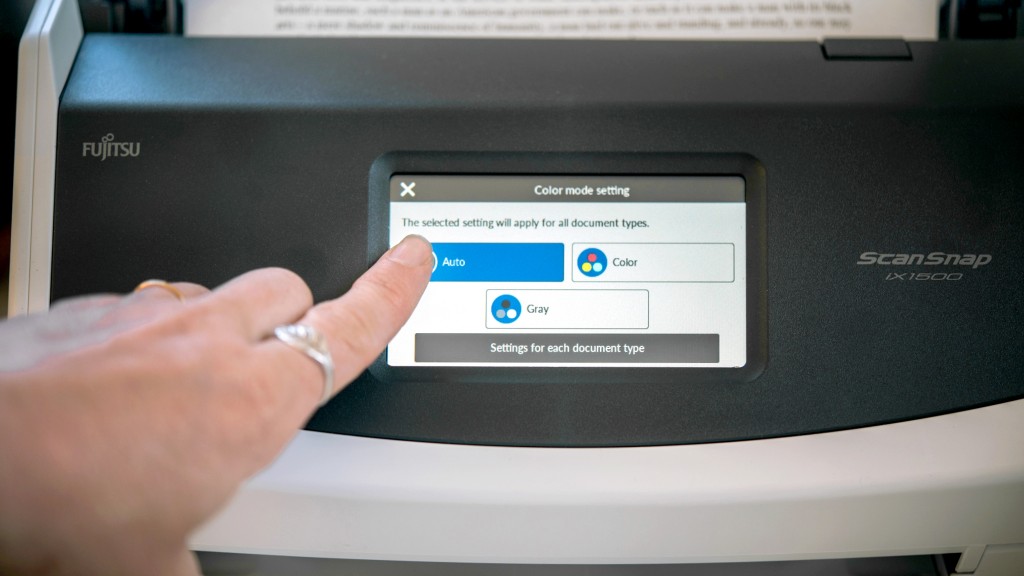Fujitsu ScanSnap iX1500 Review
Our Verdict
Our Analysis and Test Results
Offering the fastest speed and highest quality of all the scanners we tested, the Fujitsu ScanSnap iX1500 was a shoo-in for our Editors' Choice Award.
Performance Comparison
The Fujitsu ScanSnap iX1500 led the field in almost every one of our tests, earning the top overall score of the bunch.
Scanning Performance
The iX1500 turned in an impressive performance in every single one of our scan quality tests, earning it the highest score in the metric.
The text documents scanned with the iX1500 generally came out looking as good as the originals. In fact, often times the iX1500 actually made the backgrounds of slightly faded documents look whiter and cleaner than the originals. Text characters looked as crisp and clear as they were on the originals documents, and even signatures signed with faded pens came through looking bold and legible.
Color graphics scanned with the iX1500 looked similarly high-definition. All colors were duplicated quite faithfully in our tests with no areas of smudging or fading.
The one pleasant surprise that arose from our scanning tests was the iX1500's photo performance. Its photo scanning quality far outstrips that of all of the other document-oriented models we tested, and comes close to the quality of the more photo-oriented flatbed scanners we've had our hands on. Just remember, photos have to bend a bit to be fed through the scanner, so it may not be the best photo digitization tool if you want to keep the originals in mint condition.
Really the only minor complaint we have with the iX1500's scanning performance, and the sole reason it did not earn a perfect score in this metric, is the fact that it tended to create some smudges when scanning receipts. However, every receipt we scanned was still perfectly legible, so this really isn't an issue in real-world use.
Speed
The iX1500 was the king of our speed testing, posting an impressive rate of 26 pages per minute.
Add a 50-page automatic document to that speed and you can get through an entire 50-page document in less than 2 minutes. So why, with this field-leading speed, did we award a Top Pick for High Volume Scanning to a different model? Because, even though the Fujitsu Fi-7160 Sheetfed's speed of 21 pages per minute is appreciably slower than the iX1500, it has a larger, 80-page automatic document feeder. That means you can scan longer documents without having to slow down and reload the document feeder. This makes it a slightly better choice if you're regularly scanning 50+ page tomes.
Software
Most aspects of the iX1500's software package are well-designed and simple to use, but we did find a few slightly annoying issues. This earned it an above average, but not top-shelf, score.
For the most part, the iX1500's software is quite intuitive and easy to use. We had no issues installing it on both PCs and Macs nor getting it to talk to the scanner itself. General file management and settings adjustments likewise felt quite painless and easy to figure out. It also has a multitude of smart features, like the ability to scan directly to a number of different cloud services. More impressive yet, it can automatically sort documents based on file type (document, business card, receipt, etc.) and can automatically name documents based on their content. Neither of these features is perfect, but both work well enough to add an appreciable level of convenience.
The downsides are two-fold. First, though no model that we tested displayed perfectly accurate optical character recognition, the iX1500 missed a few more words than many of the other models we ran through the paces. The accuracy was still north of 90%, but most other models were able to stay closer to 100% accuracy. Second, we occasionally ran into trouble changing the default destination folder for scans, particularly when using the scanner with a Mac. It often took a few attempts at changing the default folder until scans actually ended up being deposited there. You're probably not going to change your destination folder too often, so it likely won't be too big of a deal, and very well could disappear in subsequent software updates.
User Friendliness
Thanks to a large touchscreen interface, the iX1500 is the most pleasant scanner to use of all the models we tested, netting it the highest score in this metric.
The iX1500's touchscreen measures in at an impressive 4.3" and is far and away the most intuitive interface we've found on any scanner. Sorting through its numerous features is easy thanks to this interface, and you can even create custom shortcuts. If you're using it in an office setting, you can color code those shortcuts to correspond to the people who use them most. The automatic document feeder folds away when not in use, making the scanner look surprisingly low-profile when tucked away on a desk.
Value
The Fujitsu ScanSnap iX1500 offers premium performance, but also asks a premium price . If you work in an office or own a business that requires the digitization of lots of paper documents, that extra performance is well worth the extra price. However, if your weekly scanning jobs don't regularly break well into triple digit page numbers, both the Fujitsu ScanSnap iX1500's performance and price are overkill.
Conclusion
The Fujitsu ScanSnap iX1500 is the best option on the market for busy offices that must regularly scan hundreds of pages, but is far too expensive for those that don't scan in high volumes.