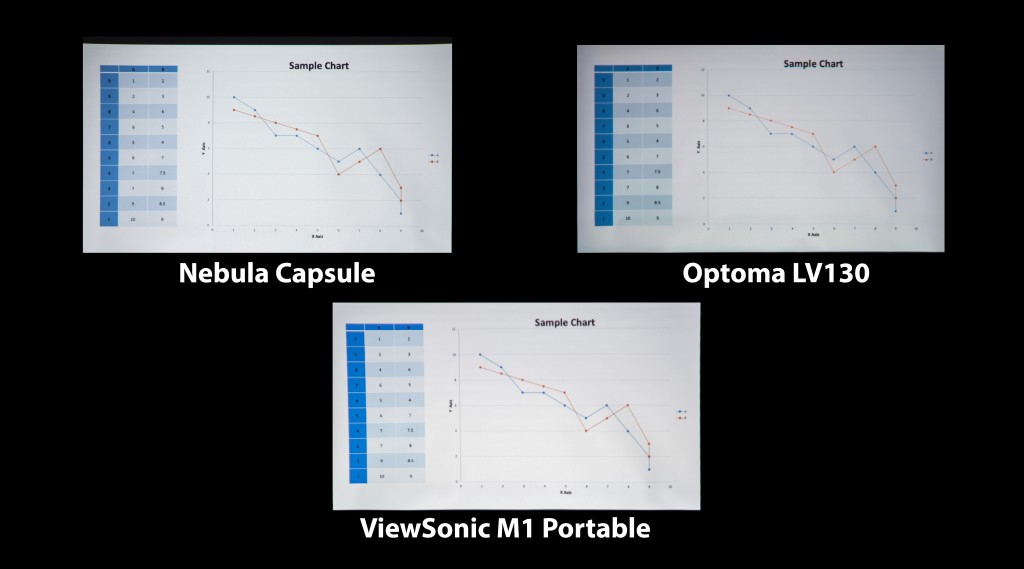Optoma LV130 Review
Our Verdict
Our Analysis and Test Results
Unfortunately, the solid picture quality provided by the Optoma LV130 is largely canceled out by several user-friendliness issues.
Performance Comparison
Image Quality
For a small, portable projector, the LV130 image quality is relatively good. It's certainly not worthy of being a permanent centerpiece in a dedicated home theater, but for use outside and while on the go, it passes muster. Its resolution of 800 x 480 is fairly standard for truly small pico projectors and can produce a reasonably crisp image. Those of us that are used to high-definition video (which, at this point, is pretty much everyone) should note that this model falls quite short of the high definition mark (1280 x 720 being the minimum requirement to earn that moniker). That's not to say the LV130's image is blurry; it's probably just not quite as clear as what many of us are accustomed to.
When it comes to colors, the LV130 does about as well as one can expect a low-powered, portable model to do. The relative dimness of the lamp shows up when projecting bright images, with white areas lacking a bit of pop and definition, a shortcoming common amongst pico projectors. However, it can produce brighter whites than some competitors. Colors also look fairly accurate, if a bit muted. Its most egregious problem is adding unnaturally red skin tones, especially in darkly lit scenes, but this isn't so extreme that it will ruin your movie-watching experience.
Despite the low resolution of the LV130 (compared to larger models that would generally be used for presentations), it can still render readable text on an 80" screen down to font size 14. However, that text certainly isn't crystal clear, so we wouldn't recommend this projector (nor any pico models) for presentations where you need to make a good first impression.
Ease of Use
This is where the Optoma LV130 really falls behind the competition, providing very few of the thoughtful touches most other pico models offer. First on our list of grievances is that it has nothing in the way of adjustable feet or anything else to change its angle in relation to whatever surface it is projecting on. This means you either have to find a surface at the perfect height and angle, or you have to use a tripod (the latter being much easier). While the LV130 is small enough that a small gorilla pod or something of the like would work, we wish getting by without a tripod was easier.
On top of not affording any easy way to adjust placement, the LV130 also does not offer any sort of automatic keystone adjustment. Since pico projectors are, by their very nature, meant to be moved around and used in many different places, most models provide automatic keystone adjustment to make setup quicker and easier. The LV130, on the other hand, requires some furious button-pushing to get the image square.
The final nail in the user-friendliness coffin of this model is the lack of remote control. Rember all of the button-pushing it requires to adjust keystoning? All that has to be done on the body of the projector itself. Additionally, the controls are not sufficiently backlit, so you're likely not going to be able to read them when using the LV130 in a dark environment — exactly the type of environment where you'll likely be using it.
We don't expect any small, portable projectors to also have sonorous speakers. That being said, the LV130 is at the back of the pack in this regard. The thin, tinny sound definitely takes something away from movie watching. The experience is vastly improved if you use an external audio source, with even a budget Bluetooth speaker being a noticeable step up.
The Optoma LV130 uses an HDMI port as its main input and has a USB port that can accept streaming devices like a Fire Stick or Roku. It doesn't have any sort of native WiFi connectivity.
Brightness
In our testing, we measured the brightness of the LV130 at 120 lumens. This is well short of its advertised 300 lumens, but we've found this kind of exaggeration to be rampant in the projector world. Still, this brightness level really only works at night or in a room with all the shades drawn. This is why we generally would not recommend using a pico projector for traveling business presentations, as even a little ambient light can make the picture quite dim. For watching movies in your home or the backyard at night, however, this level of brightness is just fine.
Fan Noise
Unfortunately, having a small, portable projector necessitates having a small, whiney fan. Like all of the other pico projectors we tested, the fan on the LV130 certainly isn't quiet. The higher-pitched whir is quite noticeable. However, it's innocuous enough that we think most people will be able to ignore it, or at least shove it to the back of their mind, after a few minutes of movie watching.
Should You Buy the Optoma LV130?
The Optoma LV130 offers decent image quality but lacks many features we would expect from a convenient, portable projector. Pico projector prices don't occupy a very wide range, and the Optoma LV130 list price is right around average. However, considering its ease of use drawbacks, we think spending just a bit more on a better-performing model would be a better use of funds.
What Other Projectors Should You Consider?
With one of the lowest overall scores in the group, any projector is likely a better option. While it is inexpensive, we think the frustration of using it and the poor visuals will make it a struggle to use, no matter your needs. If your budget is tight, the ViewSonic PA503W earned better test results in every metric but fan noise, and we think you'll get more out of the visuals, whether they are a movie or slideshow. If money isn't tight and your budget can be stretched. The BenQ HT2150ST has the best image quality and looks amazing in the dark, and will impress any movie-goer.