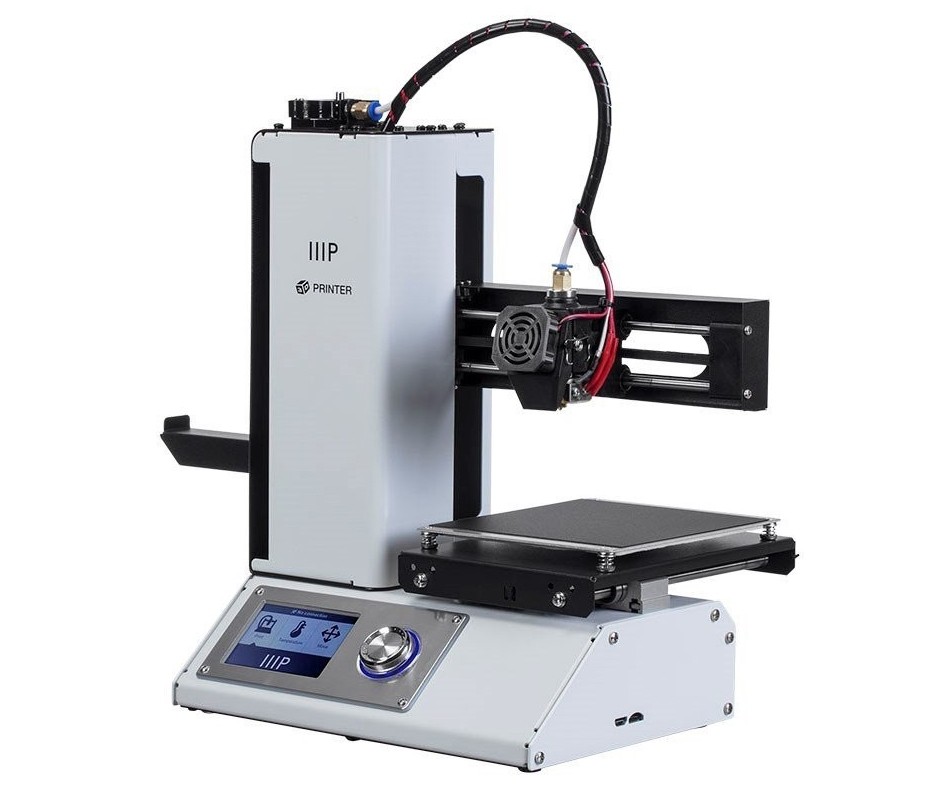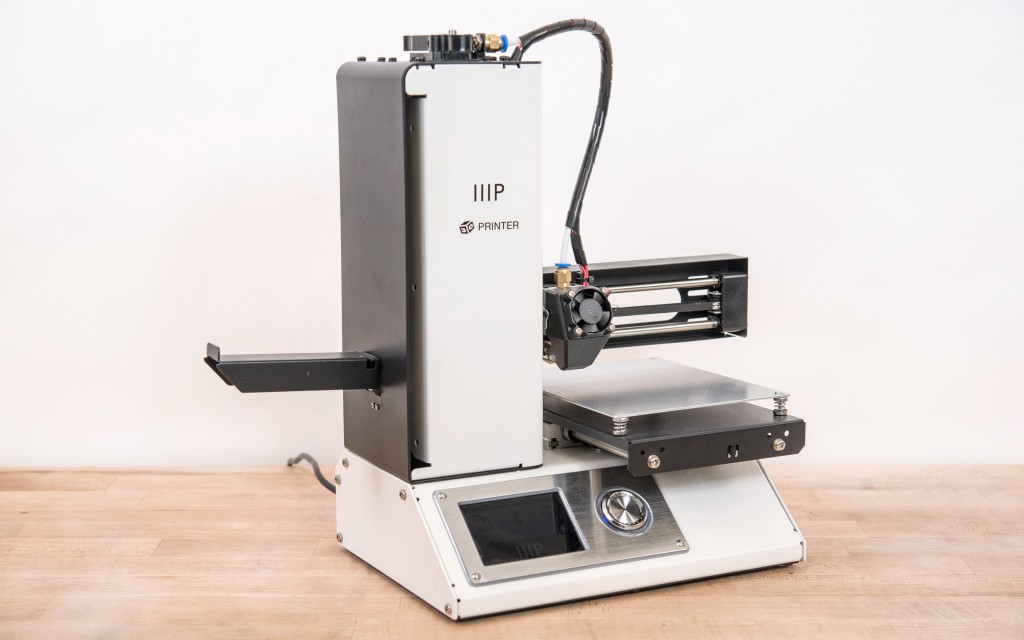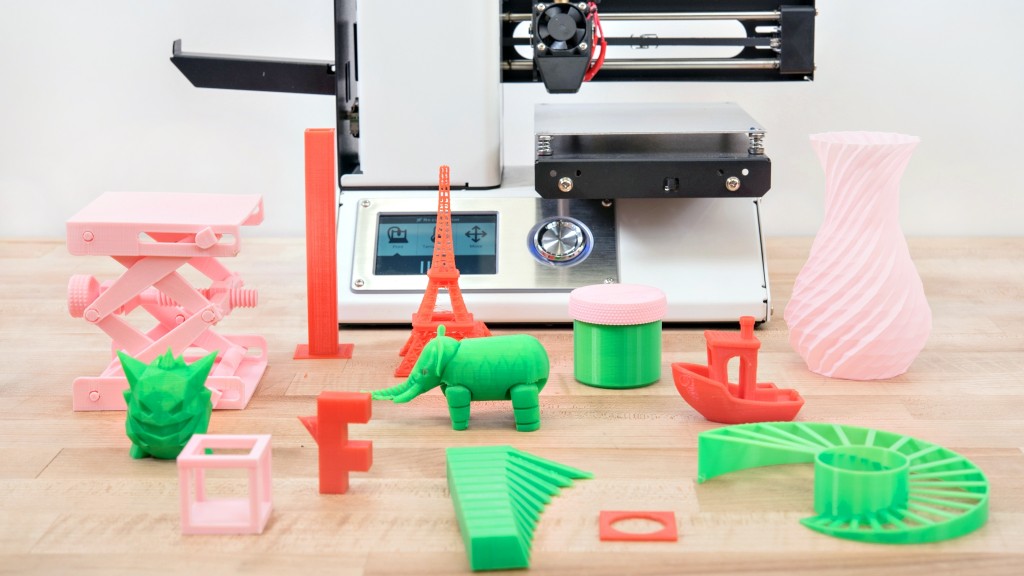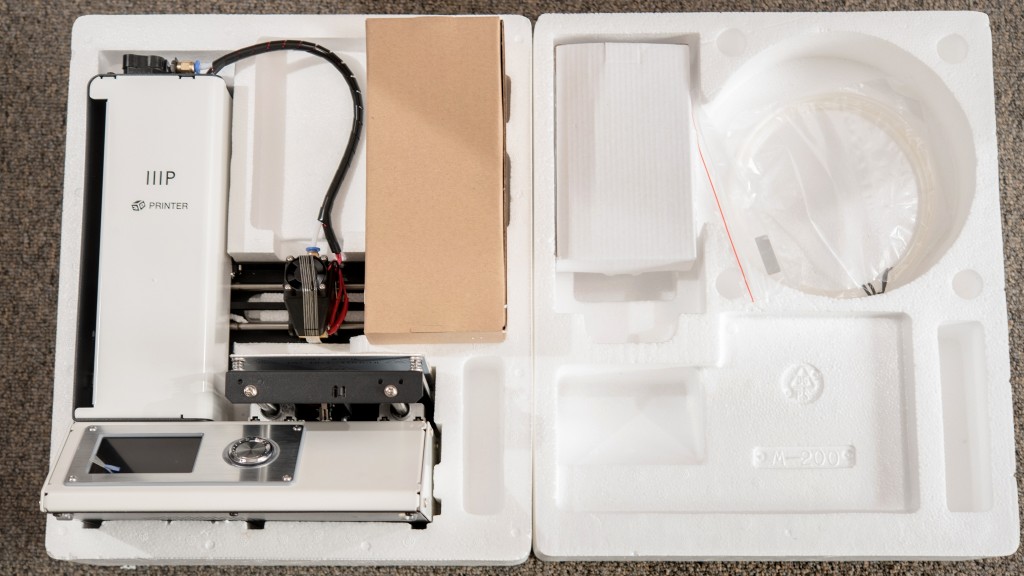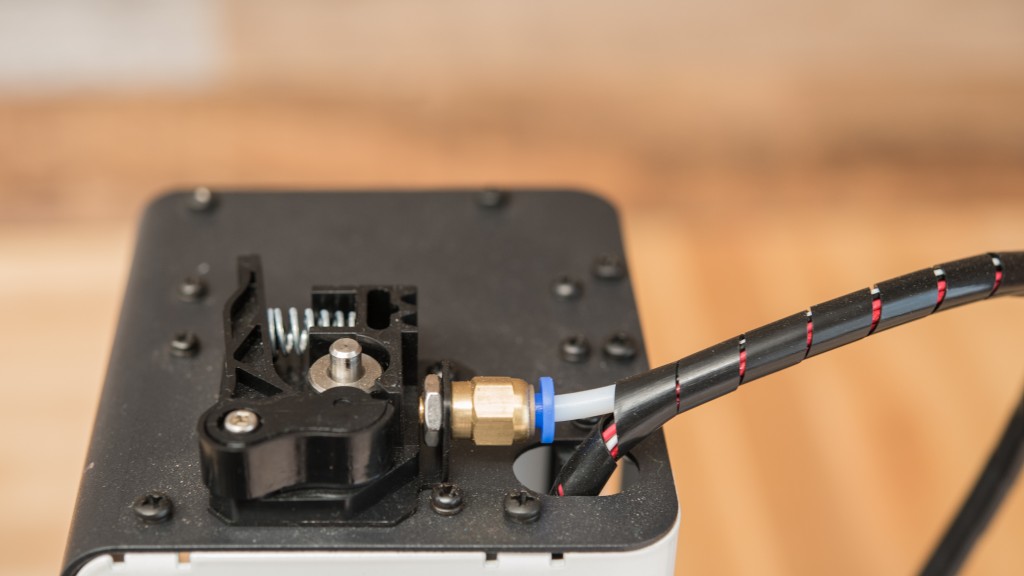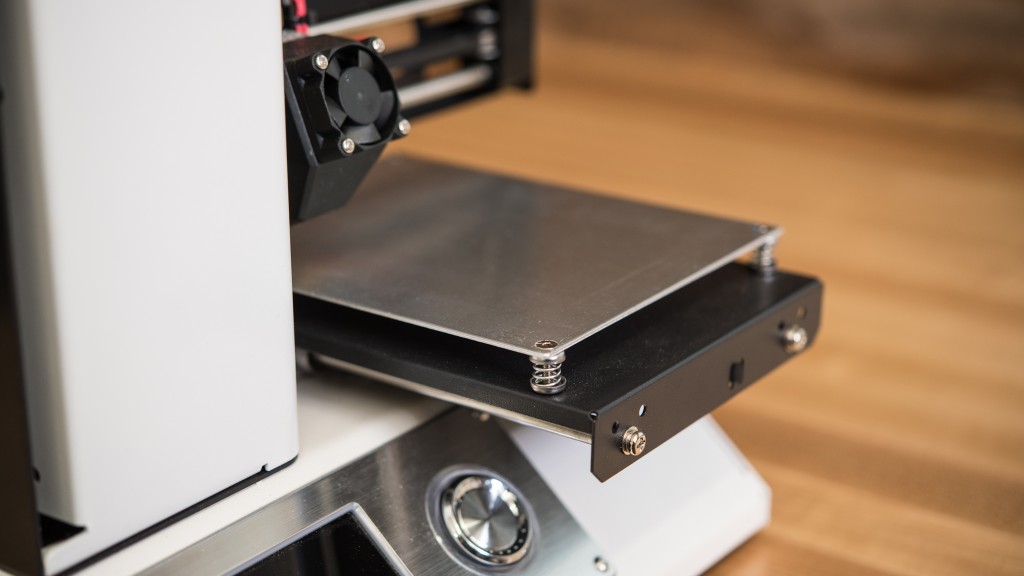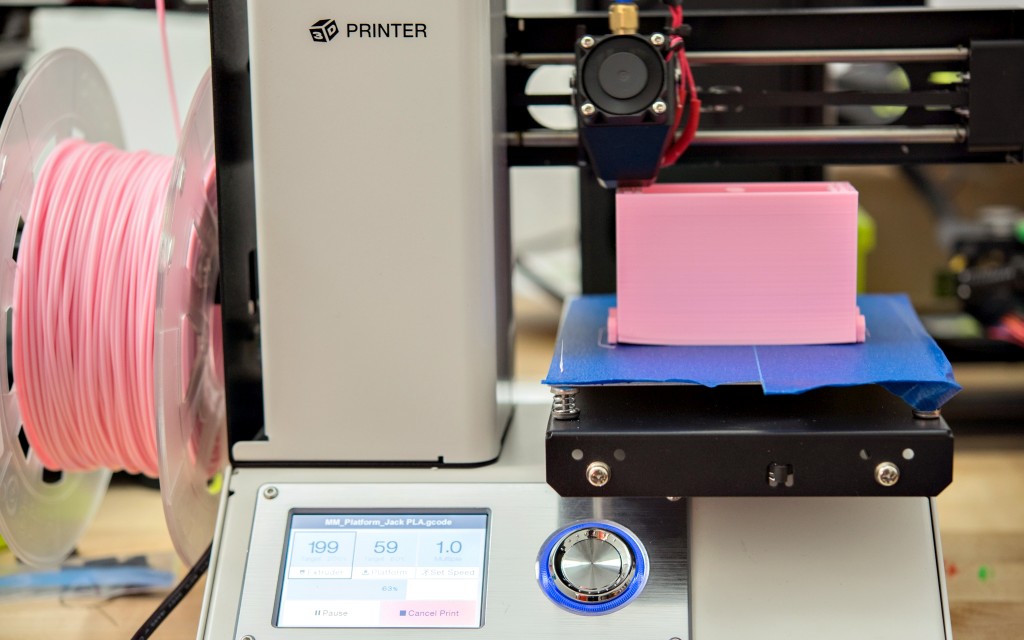Monoprice Select Mini V2 Review
Our Verdict
Our Analysis and Test Results
This little 3D printer stands out from the pack as the best performance dollar for dollar of any model that we looked at. While it doesn't produce particularly amazing prints and it can be quite a challenge to get this printer working with ABS happily, this model is a low-cost, desktop 3D printer that offers reasonably good performance. It scores average to above in all of our rating metrics, with this bare-bones model being the perfect introduction to this technology, whether it's in a home, office, school, or library.
Performance Comparison
To evaluate 3D printers and find out which ones truly are worthy of awards, we bought the top models on the market today and compared their performance head-to-head. Each printer received a score ranging from 0-100 based on its performance in each of our four weighted rating metrics.
Print Quality
Meriting the highest weight out of all of our rating metrics, Print Quality accounts for 40% of the total score for each product. While they are entrancing to look at, a 3D printer is a tool to producing plastic parts — a printer that can't make high-quality or acceptable prints is essentially a waste of money. The Monoprice Select Mini V2 had definite highs and lows in this rating metrics, with its overall performance averaging out to a score of 5 out of 10.
We came up with a set of prints with features that tested different aspects of the printer and then had a panel rate and rank each print, without knowing the printer of origin.
The first test print that we evaluated was the 3D Benchy. This little tugboat is designed specifically as a torture test for 3D printers and is definitely one of the more difficult models that we printed. The PLA version came out alright, with decently smooth layers but a few random seams that are visible. The arch had some slight deformation and there were a few string of excess plastic. The ABS version did not print.
Next up were the Eiffel Tower and our bridging test. This pair are some of the most difficult models to print, if not the hardest. The Mini actually doing a fairly good job. It did an excellent job bridging, with only a few irregularities on the longest bridge. The Eiffel Tower was mediocre, but it did actually complete the print, unlike other models. Again, we had issues with the ABS versions of these prints.
The next three sample prints were an articulated elephant, a nickel test to assess dimensional accuracy, and an overhang torture test. The elephant warped slightly, but was still smoother than the print produced by the Monoprice Maker Select. The nickel test came out great in terms of quality, but it was oversized slightly. The Mini printed up to the 70° overhang flawlessly, again much smoother than the Maker Select. These prints were all in PLA, with ABS again proving to be a huge hassle.
An articulated platform jack and a wireframe cube were up next, with the Monoprice Select Mini V2 again doing a relatively average job. The platform jack had some warping off the build plate and noticeable Z-axis wobble, but it would still freely move up or down. The hollow cube didn't have as much Z-axis wobble as the Maker Select, but it did have similar amounts of drooping in the unsupported sections. The ABS prints again were a failure, suffering some severe bed adhesion issues.
Some of you may recognize this pair of low-poly models of some popular video game characters. The Mini did decently well, performing better at the larger of this pair. It did lose some detail on the finer points of the smaller model, but still bested the performance of the Maker Select
The Mini actually did quite well at making some of the models in the next group. It created an excellent spiral vase, with no visible layers separating or other gaps. It also did a great job in our support tests, with the support being very easy to remove as long as you have a pair of needle-nose pliers or similar tool. The underside of the supported areas came out very clean, without tons of deformation. The tall tower was alright, with plenty of wobble going up the Z-axis, but it was still smoother than the other Monoprice.
Finally, the Mini delivered a decent performance in our last two assessments: a threaded jar and matching lid.
The jar had very nice threads, with smooth faces all the way up. The lid had some noticeable bumps that made it a little difficult to thread onto the jar, but they wore away quite quickly after a few uses.
Ease of Use
Second to Print Quality, our Ease of Use metric is responsible for 30% of the overall score for each printer. We tested how difficult it was to switch filaments, level the print bed, and connect to the printer to send files, as well as how much it work it was to set up the printer for the first times. We also looked at the display on the printer — if there was one — and the quality and clarity of information displayed. The Select Mini V2 scored a 5 out of 10 for its average showing.
This printer is almost completely assembled right out of the box, only requiring you to attach the spool holder on the side of the printer. This holder slides right on, with no fasteners necessary to mount it.
This model took a little more work to swap filaments than other models, requiring you to hold down the tensioning lever the entire time you are pulling or pushing filament through the feed tube, as this printer lacks a fast, powered loading/unloading mode.
This printer is a little difficult to level the build plate on, requiring the use of a tiny Allen key. It's also hard to access the four screws, as the extruder fan seems to be very inconveniently placed and forces you to move it a ton. You can send the file to this printer via USB cable or microSD card, with some rumors on various forums of a procedure to enable WiFi printing, but we did not attempt or verify that it is effective. Finally, this model does have a built-in display.
This display does show some basic stats and a progress bar while the printer is in operation, but it does not provide an estimate of the time remaining to complete the print.
Print Capabilities
Ranking next in terms of weight, our Print Capabilities rating metric takes responsibility for 20% of the overall score. To determine a score for this metric, we compared how difficult it was to use the software for each printer, its build volume, the build plate materials, whether or not it was compatible with universal filament, and the build of the extruder. The Monoprice Select Mini V2 once again earned a 5 out of 10 for its middle-of-the-road performance, with the following chart showing how this compared to the rest of the group.
This model uses Cura as a slicing program, with the option to use Repetier-Host if you really wanted to. Cura was one of our favorite slicers, with tons of options and settings to adjust if you wanted or solid slicing presets if you didn't. This program was also one of the more stable ones, failing to crash on us, compared to other models being plagued by problems. The initial setup is a tiny bit more complicated than others, as there isn't a preset profile for this printer's build size, but the directions walk you through everything that needs to be done.
This 3D printer did lose some points when we evaluated its build area, having one of the smallest of the group at 120x120x120mm, or about 4.7x4.7x4.7".
The build plate itself is metal, though it is a little thinner than the other Monoprice, the Maker Select. You can cover this in either painter's or Kapton tape for improved bed adhesion, or try any of the various adhesive methods to prevent prints from detaching or warping. This model of printer is compatible with any 1.75mm filaments that are usable with its maximum extruder temperature of 250°C, such as ABS, PLA, PVA, PET, HIPS, or XT Copolyester. This model also has one layer fan on the extruder to cool prints — critical when using plastics like PLA.
Support
Finally, our Support metric accounts for the residual 10% of the total score. We looked at how difficult it was to actually contact the customer support, how helpful their response was, the included warranty with the printer, and how helpful and informative the documentation is, primarily looking for the inclusion of video tutorials. The Mini scored decently well, earning a 5 out of 10 for its average support.
Like the other Monoprice printer we tested, it is exceptionally easy to get in touch with their support department. There is a support ticket page, as well as an email, phone number, and an instant messenger chat service. Unfortunately, their responses weren't the most helpful, preferring us to simply send the printer back rather than talking us through solving the issues, even when we knew the problem we were inquiring about could be fixed through adjusting slicing settings.
This model ships with a 1-year warranty, with the full terms of the warranty, found here . This model did have plenty of printed documentation, but we found a distinct lack of video tutorials.
Value
The Monoprice Select Mini V2 is a fantastic value, offering a decent user experience and acceptable prints at a much more affordable price than the vast majority of the models on the market today.
Conclusion
This model is a decent printer at a great price. Its prints are pretty good with PLA, though ABS can be a bit of a struggle with its tendency for warping. The Mini is relatively easy to use and has an alright set of capabilities, making it a great option for an introductory 3D printer to assess your interest without spending a ton of cash.